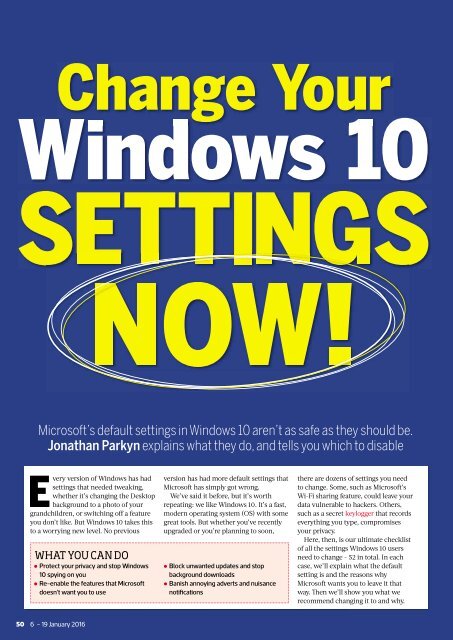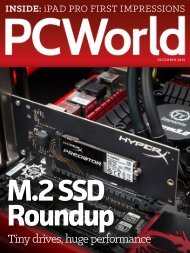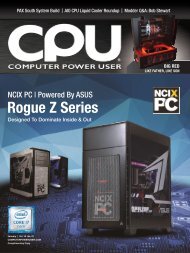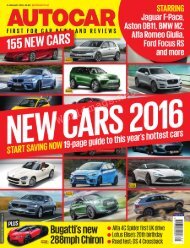Create successful ePaper yourself
Turn your PDF publications into a flip-book with our unique Google optimized e-Paper software.
Change Your<br />
Windows 10<br />
SETTINGS<br />
NOW!<br />
Microsoft’s default settings inWindows 10 aren’t as safe as they should be.<br />
Jonathan Parkyn explains what they do, and tells you which to disable<br />
Every version of Windows has had<br />
settings that needed tweaking,<br />
whether it’s changing the Desktop<br />
background to a photo of your<br />
grandchildren, or switching off a feature<br />
you don’t like. But Windows 10 takes this<br />
to a worrying new level. No previous<br />
WHAT YOU CAN DO<br />
• Protect your privacy and stop Windows<br />
10 spying on you<br />
• Re-enable the features that Microsoft<br />
doesn’t want you to use<br />
version has had more default settings that<br />
Microsoft has simply got wrong.<br />
We’ve said it before, but it’s worth<br />
repeating: we like Windows 10. It’s a fast,<br />
modern operating system (OS) with some<br />
great tools. But whether you’ve recently<br />
upgraded or you’re planning to soon,<br />
• Block unwanted updates and stop<br />
background downloads<br />
• Banish annoying adverts and nuisance<br />
notifications<br />
there are dozens of settings you need<br />
to change. Some, such as Microsoft’s<br />
Wi-Fi sharing feature, could leave your<br />
data vulnerable to hackers. Others,<br />
such as a secret keylogger that records<br />
everything you type, compromises<br />
your privacy.<br />
Here, then, is our ultimate checklist<br />
of all the settings Windows 10 users<br />
need to change - 52 in total. In each<br />
case, we’ll explain what the default<br />
setting is and the reasons why<br />
Microsoft wants you to leave it that<br />
way. Th en we’ll show you what we<br />
recommend changing it to and why.<br />
50<br />
6 <strong>–</strong> 19 <strong>January</strong> <strong>2016</strong>