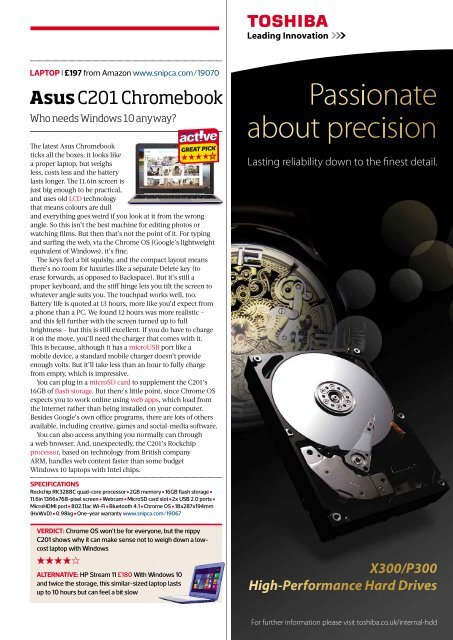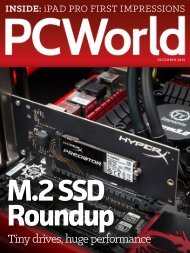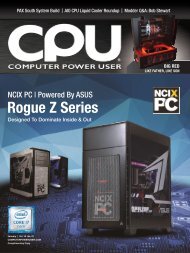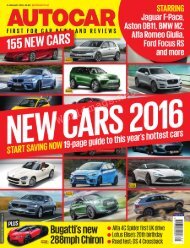Create successful ePaper yourself
Turn your PDF publications into a flip-book with our unique Google optimized e-Paper software.
LAPTOP ❘ £197 from Amazon www.snipca.com/19070<br />
Asus C201 Chromebook<br />
Who needs Windows 10 anyway?<br />
Th e latest Asus Chromebook<br />
ticks all the boxes: it looks like<br />
a proper laptop, but weighs<br />
less, costs less and the battery<br />
lasts longer. Th e 11.6in screen is<br />
just big enough to be practical,<br />
and uses old LCD technology<br />
that means colours are dull<br />
and everything goes weird if you look at it from the wrong<br />
angle. So this isn’t the best machine for editing photos or<br />
watching fi lms. But then that’s not the point of it. For typing<br />
and surfing the web, via the Chrome OS (Google’s lightweight<br />
equivalent of Windows), it’s fi ne.<br />
Th e keys feel a bit squishy, and the compact layout means<br />
there’s no room for luxuries like a separate Delete key (to<br />
erase forwards, as opposed to Backspace). But it’s still a<br />
proper keyboard, and the stiff hinge lets you tilt the screen to<br />
whatever angle suits you. Th e touchpad works well, too.<br />
Battery life is quoted at 13 hours, more like you’d expect from<br />
a phone than a PC. We found 12 hours was more realistic <strong>–</strong><br />
and this fell further with the screen turned up to full<br />
brightness <strong>–</strong> but this is still excellent. If you do have to charge<br />
it on the move, you’ll need the charger that comes with it.<br />
Th is is because, although it has a microUSB port like a<br />
mobile device, a standard mobile charger doesn’t provide<br />
enough volts. But it’ll take less than an hour to fully charge<br />
from empty, which is impressive.<br />
You can plug in a microSD card to supplement the C201’s<br />
16GB of fl ash storage. But there’s little point, since Chrome OS<br />
expects you to work online using web apps, which load from<br />
the internet rather than being installed on your computer.<br />
Besides Google’s own office programs, there are lots of others<br />
available, including creative, games and social-media software.<br />
You can also access anything you normally can through<br />
a web browser. And, unexpectedly, the C201’s Rockchip<br />
processor, based on technology from British company<br />
ARM, handles web content faster than some budget<br />
Windows 10 laptops with Intel chips.<br />
Lasting reliability down to the finest detail.<br />
SPECIFICATIONS<br />
Rockchip RK3288C quad-core processor • 2GB memory • 16GB flash storage •<br />
11.6in 1366x768-pixel screen • Webcam • MicroSD card slot • 2x USB 2.0 ports •<br />
MicroHDMI port • 802.11ac Wi-Fi • Bluetooth 4.1 • Chrome OS • 18x287x194mm<br />
(HxWxD) • 0.98kg • One-year warranty www.snipca.com/19067<br />
VERDICT: Chrome OS won’t be for everyone, but the nippy<br />
C201 shows why it can make sense not to weigh down a lowcost<br />
laptop with Windows<br />
★★★★☆<br />
ALTERNATIVE: HP Stream 11 £180 With Windows 10<br />
and twice the storage, this similar-sized laptop lasts<br />
up to 10 hours but can feel a bit slow<br />
X300/P300<br />
High-Performance Hard Drives<br />
For further information please visit toshiba.co.uk/internal-hdd