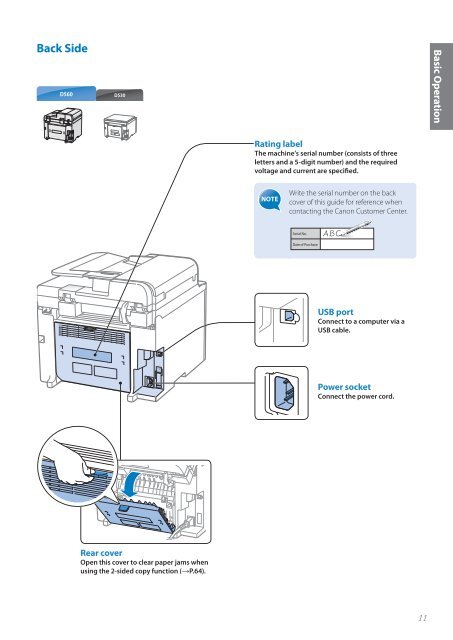Canon imageCLASS D530 - imageCLASS D530 Basic Operation Guide
Canon imageCLASS D530 - imageCLASS D530 Basic Operation Guide
Canon imageCLASS D530 - imageCLASS D530 Basic Operation Guide
You also want an ePaper? Increase the reach of your titles
YUMPU automatically turns print PDFs into web optimized ePapers that Google loves.
Back Side<br />
<br />
<br />
<strong>Basic</strong> <strong>Operation</strong><br />
Rating label<br />
The machine’s serial number (consists of three<br />
letters and a 5-digit number) and the required<br />
voltage and current are specified.<br />
Write the serial number on the back<br />
cover of this guide for reference when<br />
contacting the <strong>Canon</strong> Customer Center.<br />
USB port<br />
Connect to a computer via a<br />
USB cable.<br />
Power socket<br />
Connect the power cord.<br />
Rear cover<br />
Open this cover to clear paper jams when<br />
using the 2-sided copy function (→P. 6 4).<br />
11