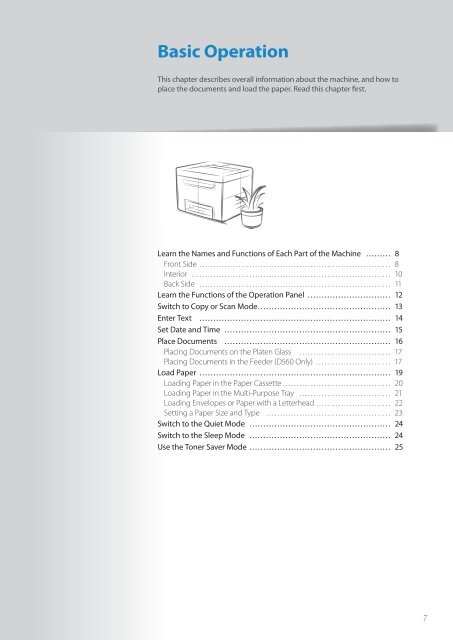Canon imageCLASS D530 - imageCLASS D530 Basic Operation Guide
Canon imageCLASS D530 - imageCLASS D530 Basic Operation Guide
Canon imageCLASS D530 - imageCLASS D530 Basic Operation Guide
Create successful ePaper yourself
Turn your PDF publications into a flip-book with our unique Google optimized e-Paper software.
<strong>Basic</strong> <strong>Operation</strong><br />
This chapter describes overall information about the machine, and how to<br />
place the documents and load the paper. Read this chapter first.<br />
Learn the Names and Functions of Each Part of the Machine ……… 8<br />
Front Side …………………………………………………………… 8<br />
Interior ……………………………………………………………… 10<br />
Back Side …………………………………………………………… 11<br />
Learn the Functions of the <strong>Operation</strong> Panel ………………………… 12<br />
Switch to Copy or Scan Mode………………………………………… 13<br />
Enter Text …………………………………………………………… 14<br />
Set Date and Time …………………………………………………… 15<br />
Place Documents …………………………………………………… 16<br />
Placing Documents on the Platen Glass …………………………… 17<br />
Placing Documents in the Feeder (D560 Only) ……………………… 17<br />
Load Paper …………………………………………………………… 19<br />
Loading Paper in the Paper Cassette ………………………………… 20<br />
Loading Paper in the Multi-Purpose Tray …………………………… 21<br />
Loading Envelopes or Paper with a Letterhead ……………………… 22<br />
Setting a Paper Size and Type ……………………………………… 23<br />
Switch to the Quiet Mode …………………………………………… 24<br />
Switch to the Sleep Mode …………………………………………… 24<br />
Use the Toner Saver Mode …………………………………………… 25<br />
7