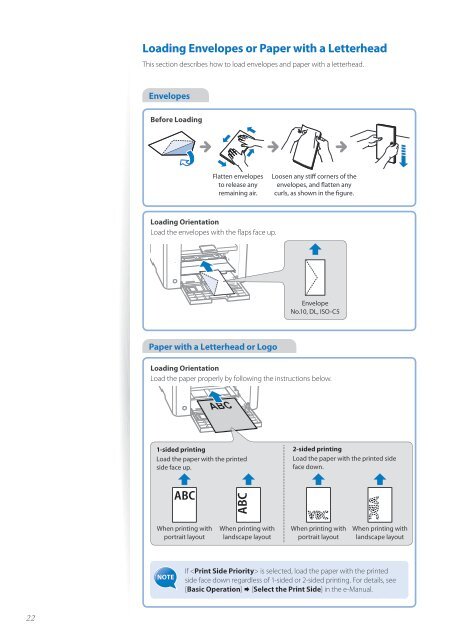Canon imageCLASS D530 - imageCLASS D530 Basic Operation Guide
Canon imageCLASS D530 - imageCLASS D530 Basic Operation Guide
Canon imageCLASS D530 - imageCLASS D530 Basic Operation Guide
You also want an ePaper? Increase the reach of your titles
YUMPU automatically turns print PDFs into web optimized ePapers that Google loves.
Loading Envelopes or Paper with a Letterhead<br />
This section describes how to load envelopes and paper with a letterhead.<br />
Envelopes<br />
Before Loading<br />
Flatten envelopes<br />
to release any<br />
remaining air.<br />
Loosen any stiff corners of the<br />
envelopes, and flatten any<br />
curls, as shown in the figure.<br />
Loading Orientation<br />
Load the envelopes with the flaps face up.<br />
Envelope<br />
No.10, DL, ISO-C5<br />
Paper with a Letterhead or Logo<br />
Loading Orientation<br />
Load the paper properly by following the instructions below.<br />
1-sided printing<br />
Load the paper with the printed<br />
side face up.<br />
2-sided printing<br />
Load the paper with the printed side<br />
face down.<br />
<br />
When printing with<br />
portrait layout<br />
When printing with<br />
landscape layout<br />
When printing with<br />
portrait layout<br />
When printing with<br />
landscape layout<br />
If is selected, load the paper with the printed<br />
side face down regardless of 1-sided or 2-sided printing. For details, see<br />
[<strong>Basic</strong> <strong>Operation</strong>] [Select the Print Side] in the e-Manual.<br />
22