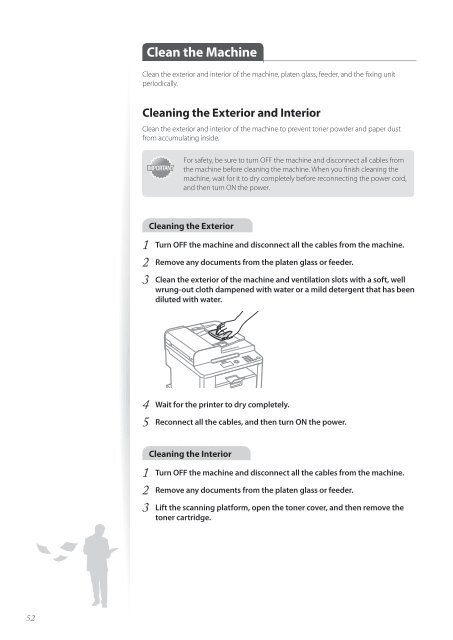Canon imageCLASS D530 - imageCLASS D530 Basic Operation Guide
Canon imageCLASS D530 - imageCLASS D530 Basic Operation Guide
Canon imageCLASS D530 - imageCLASS D530 Basic Operation Guide
Create successful ePaper yourself
Turn your PDF publications into a flip-book with our unique Google optimized e-Paper software.
Clean the Machine<br />
Clean the exterior and interior of the machine, platen glass, feeder, and the fixing unit<br />
periodically.<br />
Cleaning the Exterior and Interior<br />
Clean the exterior and interior of the machine to prevent toner powder and paper dust<br />
from accumulating inside.<br />
IMPORTANT<br />
For safety, be sure to turn OFF the machine and disconnect all cables from<br />
the machine before cleaning the machine. When you finish cleaning the<br />
machine, wait for it to dry completely before reconnecting the power cord,<br />
and then turn ON the power.<br />
Cleaning the Exterior<br />
1 Turn OFF the machine and disconnect all the cables from the machine.<br />
2 Remove any documents from the platen glass or feeder.<br />
3 Clean the exterior of the machine and ventilation slots with a soft, well<br />
wrung-out cloth dampened with water or a mild detergent that has been<br />
diluted with water.<br />
4 Wait for the printer to dry completely.<br />
5 Reconnect all the cables, and then turn ON the power.<br />
Cleaning the Interior<br />
1 Turn OFF the machine and disconnect all the cables from the machine.<br />
2 Remove any documents from the platen glass or feeder.<br />
3 Lift the scanning platform, open the toner cover, and then remove the<br />
toner cartridge.<br />
52