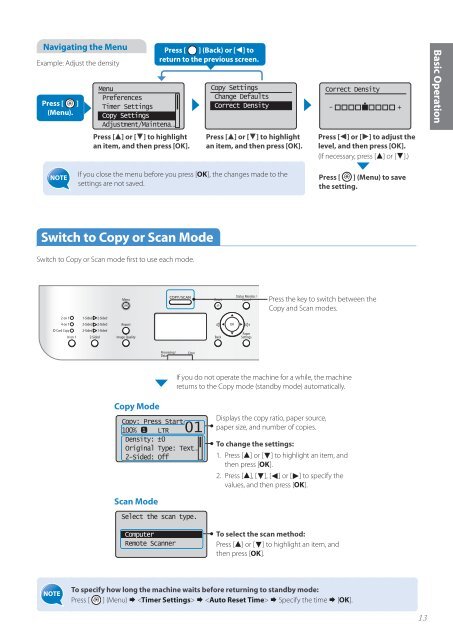Canon imageCLASS D530 - imageCLASS D530 Basic Operation Guide
Canon imageCLASS D530 - imageCLASS D530 Basic Operation Guide
Canon imageCLASS D530 - imageCLASS D530 Basic Operation Guide
Create successful ePaper yourself
Turn your PDF publications into a flip-book with our unique Google optimized e-Paper software.
Navigating the Menu<br />
Example: Adjust the density<br />
Press [ ]<br />
(Menu).<br />
Menu<br />
Preferences<br />
Timer Settings<br />
Copy Settings<br />
Adjustment/Maintena...<br />
Press [▲] or [▼] to highlight<br />
an item, and then press [OK].<br />
Press [ ] (Back) or [◄] to<br />
return to the previous screen.<br />
Copy Settings<br />
Change Defaults<br />
Correct Density<br />
Press [▲] or [▼] to highlight<br />
an item, and then press [OK].<br />
Correct Density<br />
- +<br />
Press [◄] or [►] to adjust the<br />
level, and then press [OK].<br />
(If necessary, press [▲] or [▼].)<br />
<strong>Basic</strong> <strong>Operation</strong><br />
If you close the menu before you press [OK], the changes made to the<br />
settings are not saved.<br />
Press [ ] (Menu) to save<br />
the setting.<br />
Switch to Copy or Scan Mode<br />
Switch to Copy or Scan mode first to use each mode.<br />
Press the key to switch between the<br />
Copy and Scan modes.<br />
If you do not operate the machine for a while, the machine<br />
returns to the Copy mode (standby mode) automatically.<br />
Copy Mode<br />
01<br />
Copy: Press Start<br />
100% 1 LTR<br />
Density: +- 0<br />
Original Type: Text...<br />
2-Sided: Off<br />
Displays the copy ratio, paper source,<br />
paper size, and number of copies.<br />
To change the settings:<br />
1. Press [▲] or [▼] to highlight an item, and<br />
then press [OK].<br />
2. Press [▲], [▼], [◄] or [►] to specify the<br />
values, and then press [OK].<br />
Scan Mode<br />
Select the scan type.<br />
Computer<br />
Remote Scanner<br />
To select the scan method:<br />
Press [▲] or [▼] to highlight an item, and<br />
then press [OK].<br />
To specify how long the machine waits before returning to standby mode:<br />
Press [ ] (Menu) Specify the time [OK].<br />
13