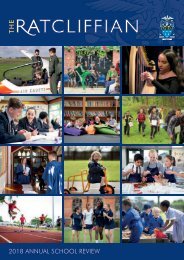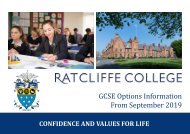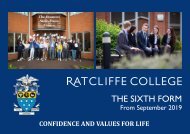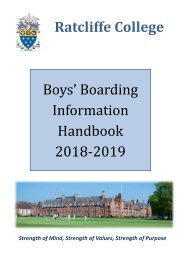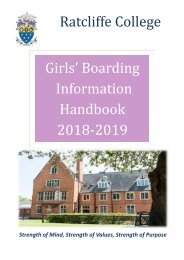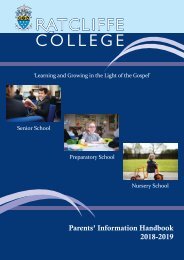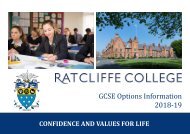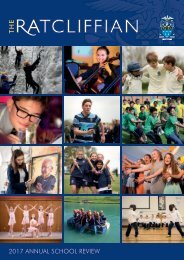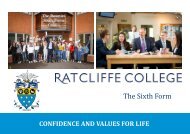Ratcliffe-College-Key-Stage-3-Handbook-2016-2017
Create successful ePaper yourself
Turn your PDF publications into a flip-book with our unique Google optimized e-Paper software.
Guidelines for the use of Computer Printers<br />
Much of your school work will involve using the computer<br />
network. This could be in lesson time with your teacher,<br />
break or private study time in the library or in one of the<br />
computer rooms during lunch or prep. The chances are that<br />
you will often want to print something out. The following<br />
guidelines will enable you to get the best out of the printing<br />
facilities, while at the same time helping to minimise the<br />
enormous waste caused by thoughtless use of the printers.<br />
1. Why do I need guidelines?<br />
Think of the printing you do, and then think of the printing done by over 800<br />
other people at <strong>Ratcliffe</strong>. Then, think that about 40% of what comes out of the<br />
printers goes straight into the bin, and you are talking BIG<br />
TIME WASTE! So, what you need to do is to read on and see<br />
how you can help cut down on waste.<br />
2. Tell me about Printer Credits.<br />
All students need printer credits in order to use the printers. It actually costs<br />
5p to print an average page on a black and white printer, and about 10p for<br />
colour. So, each time you print out, it reduces your credits accordingly. When<br />
you run out, you cannot print any more. You can see how many credits you have<br />
by clicking on the icon at the bottom right of the screen. The more careful you<br />
are about printing, the longer your credits will last.<br />
3. How can I be careful about printing?<br />
Here are some tips to avoid waste:<br />
Be careful when clicking on screen buttons. Don’t click on print, when you<br />
really mean to click on save.<br />
Think which printer you want to use – colour or black and white. Don’t use<br />
one, and then change your mind and print the same document out on the<br />
other one.<br />
Don’t send anything to the printer within 15 minutes of the end of a lesson<br />
in the computer room. It may not be printed out by the time you leave.<br />
58