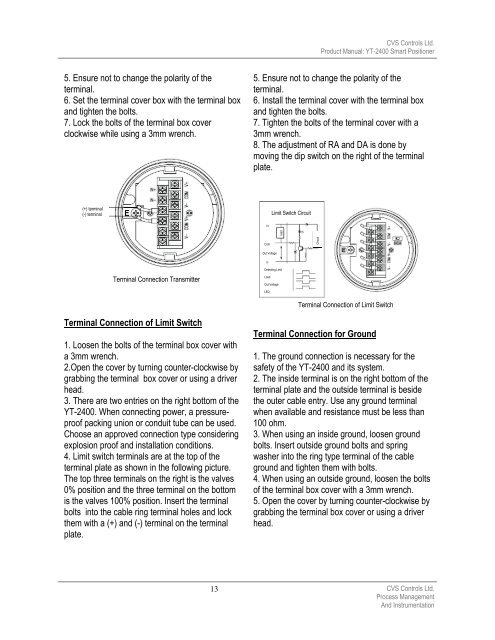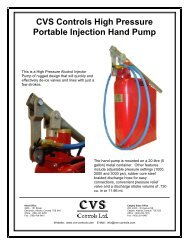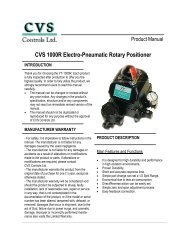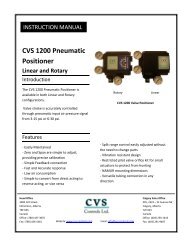cvs 2400 series smart positioner product description - CVS Controls
cvs 2400 series smart positioner product description - CVS Controls
cvs 2400 series smart positioner product description - CVS Controls
Create successful ePaper yourself
Turn your PDF publications into a flip-book with our unique Google optimized e-Paper software.
5. Ensure not to change the polarity of the<br />
terminal.<br />
6. Set the terminal cover box with the terminal box<br />
and tighten the bolts.<br />
7. Lock the bolts of the terminal box cover<br />
clockwise while using a 3mm wrench.<br />
(+) terminal<br />
(-) terminal<br />
Terminal Connection Transmitter<br />
Terminal Connection of Limit Switch<br />
1. Loosen the bolts of the terminal box cover with<br />
a 3mm wrench.<br />
2.Open the cover by turning counter-clockwise by<br />
grabbing the terminal box cover or using a driver<br />
head.<br />
3. There are two entries on the right bottom of the<br />
YT-<strong>2400</strong>. When connecting power, a pressureproof<br />
packing union or conduit tube can be used.<br />
Choose an approved connection type considering<br />
explosion proof and installation conditions.<br />
4. Limit switch terminals are at the top of the<br />
terminal plate as shown in the following picture.<br />
The top three terminals on the right is the valves<br />
0% position and the three terminal on the bottom<br />
is the valves 100% position. Insert the terminal<br />
bolts into the cable ring terminal holes and lock<br />
them with a (+) and (-) terminal on the terminal<br />
plate.<br />
5. Ensure not to change the polarity of the<br />
terminal.<br />
6. Install the terminal cover with the terminal box<br />
and tighten the bolts.<br />
7. Tighten the bolts of the terminal cover with a<br />
3mm wrench.<br />
8. The adjustment of RA and DA is done by<br />
moving the dip switch on the right of the terminal<br />
plate.<br />
V+<br />
Com<br />
Out Voltage<br />
V-<br />
Limit Switch Circuit<br />
load<br />
Detecting Limit<br />
Load<br />
Out Voltage<br />
LED<br />
Circuit<br />
Terminal Connection for Ground<br />
<strong>CVS</strong> <strong>Controls</strong> Ltd.<br />
Product Manual: YT-<strong>2400</strong> Smart Positioner<br />
Terminal Connection of Limit Switch<br />
1. The ground connection is necessary for the<br />
safety of the YT-<strong>2400</strong> and its system.<br />
2. The inside terminal is on the right bottom of the<br />
terminal plate and the outside terminal is beside<br />
the outer cable entry. Use any ground terminal<br />
when available and resistance must be less than<br />
100 ohm.<br />
3. When using an inside ground, loosen ground<br />
bolts. Insert outside ground bolts and spring<br />
washer into the ring type terminal of the cable<br />
ground and tighten them with bolts.<br />
4. When using an outside ground, loosen the bolts<br />
of the terminal box cover with a 3mm wrench.<br />
5. Open the cover by turning counter-clockwise by<br />
grabbing the terminal box cover or using a driver<br />
head.<br />
13 <strong>CVS</strong> <strong>Controls</strong> Ltd.<br />
Process Management<br />
And Instrumentation