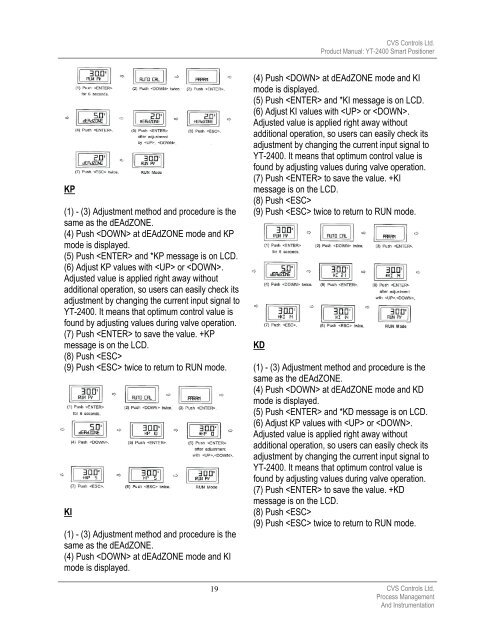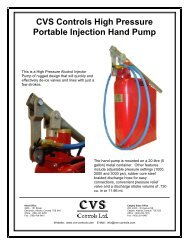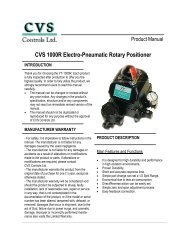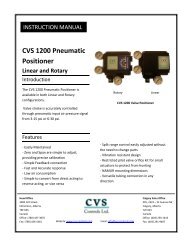cvs 2400 series smart positioner product description - CVS Controls
cvs 2400 series smart positioner product description - CVS Controls
cvs 2400 series smart positioner product description - CVS Controls
You also want an ePaper? Increase the reach of your titles
YUMPU automatically turns print PDFs into web optimized ePapers that Google loves.
KP<br />
(1) - (3) Adjustment method and procedure is the<br />
same as the dEAdZONE.<br />
(4) Push at dEAdZONE mode and KP<br />
mode is displayed.<br />
(5) Push and *KP message is on LCD.<br />
(6) Adjust KP values with or .<br />
Adjusted value is applied right away without<br />
additional operation, so users can easily check its<br />
adjustment by changing the current input signal to<br />
YT-<strong>2400</strong>. It means that optimum control value is<br />
found by adjusting values during valve operation.<br />
(7) Push to save the value. +KP<br />
message is on the LCD.<br />
(8) Push <br />
(9) Push twice to return to RUN mode.<br />
KI<br />
(1) - (3) Adjustment method and procedure is the<br />
same as the dEAdZONE.<br />
(4) Push at dEAdZONE mode and KI<br />
mode is displayed.<br />
(4) Push at dEAdZONE mode and KI<br />
mode is displayed.<br />
(5) Push and *KI message is on LCD.<br />
(6) Adjust KI values with or .<br />
Adjusted value is applied right away without<br />
additional operation, so users can easily check its<br />
adjustment by changing the current input signal to<br />
YT-<strong>2400</strong>. It means that optimum control value is<br />
found by adjusting values during valve operation.<br />
(7) Push to save the value. +KI<br />
message is on the LCD.<br />
(8) Push <br />
(9) Push twice to return to RUN mode.<br />
KD<br />
<strong>CVS</strong> <strong>Controls</strong> Ltd.<br />
Product Manual: YT-<strong>2400</strong> Smart Positioner<br />
(1) - (3) Adjustment method and procedure is the<br />
same as the dEAdZONE.<br />
(4) Push at dEAdZONE mode and KD<br />
mode is displayed.<br />
(5) Push and *KD message is on LCD.<br />
(6) Adjust KP values with or .<br />
Adjusted value is applied right away without<br />
additional operation, so users can easily check its<br />
adjustment by changing the current input signal to<br />
YT-<strong>2400</strong>. It means that optimum control value is<br />
found by adjusting values during valve operation.<br />
(7) Push to save the value. +KD<br />
message is on the LCD.<br />
(8) Push <br />
(9) Push twice to return to RUN mode.<br />
19 <strong>CVS</strong> <strong>Controls</strong> Ltd.<br />
Process Management<br />
And Instrumentation