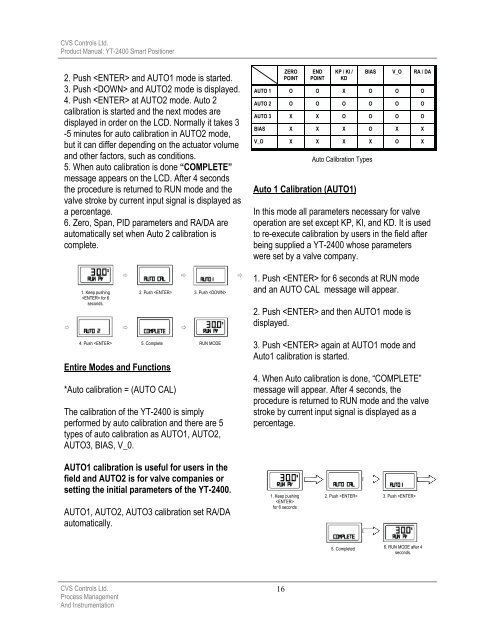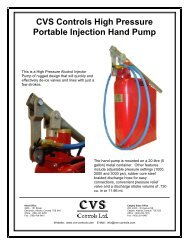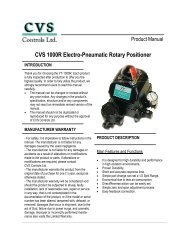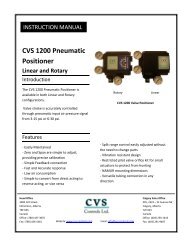cvs 2400 series smart positioner product description - CVS Controls
cvs 2400 series smart positioner product description - CVS Controls
cvs 2400 series smart positioner product description - CVS Controls
Create successful ePaper yourself
Turn your PDF publications into a flip-book with our unique Google optimized e-Paper software.
<strong>CVS</strong> <strong>Controls</strong> Ltd.<br />
Product Manual: YT-<strong>2400</strong> Smart Positioner<br />
2. Push and AUTO1 mode is started.<br />
3. Push and AUTO2 mode is displayed.<br />
4. Push at AUTO2 mode. Auto 2<br />
calibration is started and the next modes are<br />
displayed in order on the LCD. Normally it takes 3<br />
-5 minutes for auto calibration in AUTO2 mode,<br />
but it can differ depending on the actuator volume<br />
and other factors, such as conditions.<br />
5. When auto calibration is done “COMPLETE”<br />
message appears on the LCD. After 4 seconds<br />
the procedure is returned to RUN mode and the<br />
valve stroke by current input signal is displayed as<br />
a percentage.<br />
6. Zero, Span, PID parameters and RA/DA are<br />
automatically set when Auto 2 calibration is<br />
complete.<br />
1. Keep pushing<br />
for 6<br />
seconds.<br />
Entire Modes and Functions<br />
*Auto calibration = (AUTO CAL)<br />
The calibration of the YT-<strong>2400</strong> is simply<br />
performed by auto calibration and there are 5<br />
types of auto calibration as AUTO1, AUTO2,<br />
AUTO3, BIAS, V_0.<br />
AUTO1 calibration is useful for users in the<br />
field and AUTO2 is for valve companies or<br />
setting the initial parameters of the YT-<strong>2400</strong>.<br />
AUTO1, AUTO2, AUTO3 calibration set RA/DA<br />
automatically.<br />
<strong>CVS</strong> <strong>Controls</strong> Ltd.<br />
Process Management<br />
And Instrumentation<br />
2. Push 3. Push <br />
4. Push 5. Complete RUN MODE<br />
Auto 1 Calibration (AUTO1)<br />
In this mode all parameters necessary for valve<br />
operation are set except KP, KI, and KD. It is used<br />
to re-execute calibration by users in the field after<br />
being supplied a YT-<strong>2400</strong> whose parameters<br />
were set by a valve company.<br />
1. Push for 6 seconds at RUN mode<br />
and an AUTO CAL message will appear.<br />
2. Push and then AUTO1 mode is<br />
displayed.<br />
3. Push again at AUTO1 mode and<br />
Auto1 calibration is started.<br />
4. When Auto calibration is done, “COMPLETE”<br />
message will appear. After 4 seconds, the<br />
procedure is returned to RUN mode and the valve<br />
stroke by current input signal is displayed as a<br />
percentage.<br />
16<br />
ZERO<br />
POINT<br />
1. Keep pushing<br />
<br />
for 6 seconds<br />
END<br />
POINT<br />
KP / KI /<br />
KD<br />
Auto Calibration Types<br />
2. Push 3. Push <br />
5. Completed<br />
BIAS V_O RA / DA<br />
AUTO 1 O O X O O O<br />
AUTO 2 O O O O O O<br />
AUTO 3 X X O O O O<br />
BIAS X X X O X X<br />
V_O X X X X O X<br />
6. RUN MODE after 4<br />
seconds.