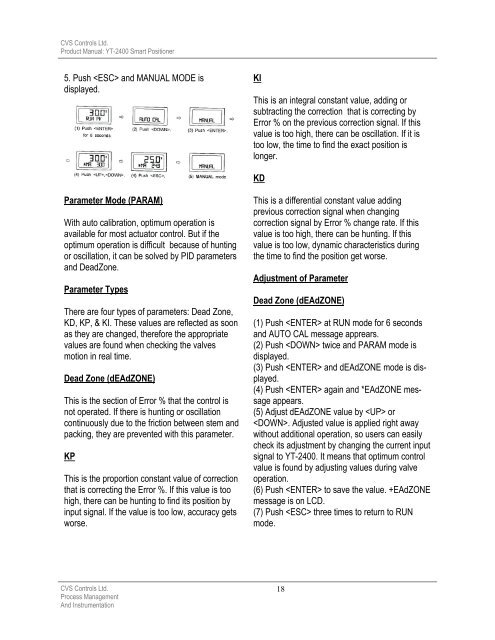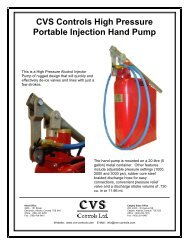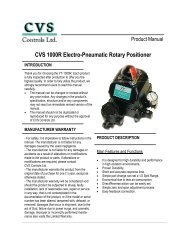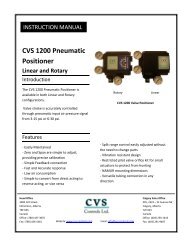cvs 2400 series smart positioner product description - CVS Controls
cvs 2400 series smart positioner product description - CVS Controls
cvs 2400 series smart positioner product description - CVS Controls
Create successful ePaper yourself
Turn your PDF publications into a flip-book with our unique Google optimized e-Paper software.
<strong>CVS</strong> <strong>Controls</strong> Ltd.<br />
Product Manual: YT-<strong>2400</strong> Smart Positioner<br />
5. Push and MANUAL MODE is<br />
displayed.<br />
Parameter Mode (PARAM)<br />
With auto calibration, optimum operation is<br />
available for most actuator control. But if the<br />
optimum operation is difficult because of hunting<br />
or oscillation, it can be solved by PID parameters<br />
and DeadZone.<br />
Parameter Types<br />
There are four types of parameters: Dead Zone,<br />
KD, KP, & KI. These values are reflected as soon<br />
as they are changed, therefore the appropriate<br />
values are found when checking the valves<br />
motion in real time.<br />
Dead Zone (dEAdZONE)<br />
This is the section of Error % that the control is<br />
not operated. If there is hunting or oscillation<br />
continuously due to the friction between stem and<br />
packing, they are prevented with this parameter.<br />
KP<br />
This is the proportion constant value of correction<br />
that is correcting the Error %. If this value is too<br />
high, there can be hunting to find its position by<br />
input signal. If the value is too low, accuracy gets<br />
worse.<br />
<strong>CVS</strong> <strong>Controls</strong> Ltd.<br />
Process Management<br />
And Instrumentation<br />
KI<br />
This is an integral constant value, adding or<br />
subtracting the correction that is correcting by<br />
Error % on the previous correction signal. If this<br />
value is too high, there can be oscillation. If it is<br />
too low, the time to find the exact position is<br />
longer.<br />
KD<br />
This is a differential constant value adding<br />
previous correction signal when changing<br />
correction signal by Error % change rate. If this<br />
value is too high, there can be hunting. If this<br />
value is too low, dynamic characteristics during<br />
the time to find the position get worse.<br />
Adjustment of Parameter<br />
Dead Zone (dEAdZONE)<br />
(1) Push at RUN mode for 6 seconds<br />
and AUTO CAL message apprears.<br />
(2) Push twice and PARAM mode is<br />
displayed.<br />
(3) Push and dEAdZONE mode is displayed.<br />
(4) Push again and *EAdZONE message<br />
appears.<br />
(5) Adjust dEAdZONE value by or<br />
. Adjusted value is applied right away<br />
without additional operation, so users can easily<br />
check its adjustment by changing the current input<br />
signal to YT-<strong>2400</strong>. It means that optimum control<br />
value is found by adjusting values during valve<br />
operation.<br />
(6) Push to save the value. +EAdZONE<br />
message is on LCD.<br />
(7) Push three times to return to RUN<br />
mode.<br />
18