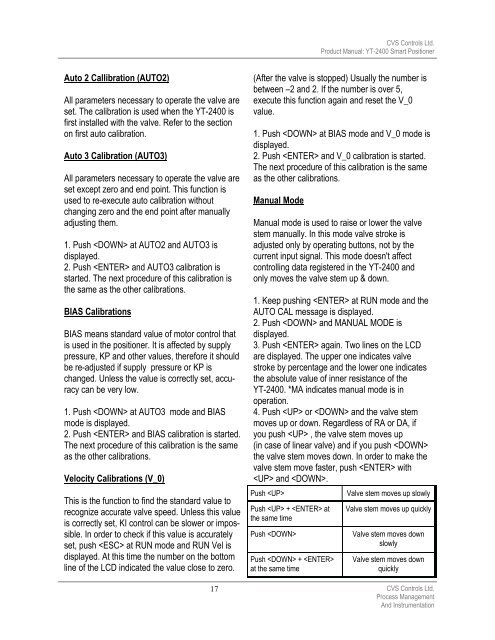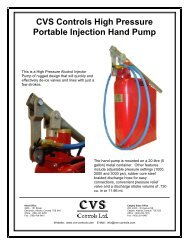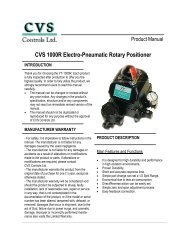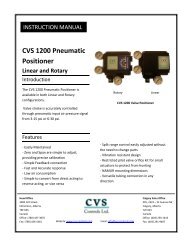cvs 2400 series smart positioner product description - CVS Controls
cvs 2400 series smart positioner product description - CVS Controls
cvs 2400 series smart positioner product description - CVS Controls
Create successful ePaper yourself
Turn your PDF publications into a flip-book with our unique Google optimized e-Paper software.
Auto 2 Callibration (AUTO2)<br />
All parameters necessary to operate the valve are<br />
set. The calibration is used when the YT-<strong>2400</strong> is<br />
first installed with the valve. Refer to the section<br />
on first auto calibration.<br />
Auto 3 Calibration (AUTO3)<br />
All parameters necessary to operate the valve are<br />
set except zero and end point. This function is<br />
used to re-execute auto calibration without<br />
changing zero and the end point after manually<br />
adjusting them.<br />
1. Push at AUTO2 and AUTO3 is<br />
displayed.<br />
2. Push and AUTO3 calibration is<br />
started. The next procedure of this calibration is<br />
the same as the other calibrations.<br />
BIAS Calibrations<br />
BIAS means standard value of motor control that<br />
is used in the <strong>positioner</strong>. It is affected by supply<br />
pressure, KP and other values, therefore it should<br />
be re-adjusted if supply pressure or KP is<br />
changed. Unless the value is correctly set, accuracy<br />
can be very low.<br />
1. Push at AUTO3 mode and BIAS<br />
mode is displayed.<br />
2. Push and BIAS calibration is started.<br />
The next procedure of this calibration is the same<br />
as the other calibrations.<br />
Velocity Calibrations (V_0)<br />
This is the function to find the standard value to<br />
recognize accurate valve speed. Unless this value<br />
is correctly set, KI control can be slower or impossible.<br />
In order to check if this value is accurately<br />
set, push at RUN mode and RUN Vel is<br />
displayed. At this time the number on the bottom<br />
line of the LCD indicated the value close to zero.<br />
(After the valve is stopped) Usually the number is<br />
between –2 and 2. If the number is over 5,<br />
execute this function again and reset the V_0<br />
value.<br />
1. Push at BIAS mode and V_0 mode is<br />
displayed.<br />
2. Push and V_0 calibration is started.<br />
The next procedure of this calibration is the same<br />
as the other calibrations.<br />
Manual Mode<br />
<strong>CVS</strong> <strong>Controls</strong> Ltd.<br />
Product Manual: YT-<strong>2400</strong> Smart Positioner<br />
Manual mode is used to raise or lower the valve<br />
stem manually. In this mode valve stroke is<br />
adjusted only by operating buttons, not by the<br />
current input signal. This mode doesn't affect<br />
controlling data registered in the YT-<strong>2400</strong> and<br />
only moves the valve stem up & down.<br />
1. Keep pushing at RUN mode and the<br />
AUTO CAL message is displayed.<br />
2. Push and MANUAL MODE is<br />
displayed.<br />
3. Push again. Two lines on the LCD<br />
are displayed. The upper one indicates valve<br />
stroke by percentage and the lower one indicates<br />
the absolute value of inner resistance of the<br />
YT-<strong>2400</strong>. *MA indicates manual mode is in<br />
operation.<br />
4. Push or and the valve stem<br />
moves up or down. Regardless of RA or DA, if<br />
you push , the valve stem moves up<br />
(in case of linear valve) and if you push <br />
the valve stem moves down. In order to make the<br />
valve stem move faster, push with<br />
and .<br />
Push Valve stem moves up slowly<br />
Push + at<br />
the same time<br />
Valve stem moves up quickly<br />
Push Valve stem moves down<br />
slowly<br />
Push + <br />
at the same time<br />
Valve stem moves down<br />
quickly<br />
17 <strong>CVS</strong> <strong>Controls</strong> Ltd.<br />
Process Management<br />
And Instrumentation