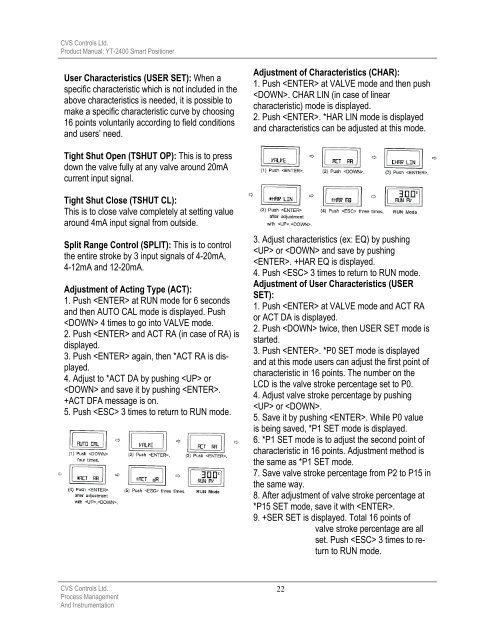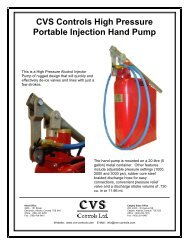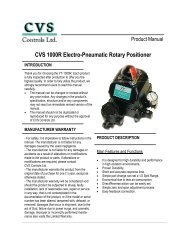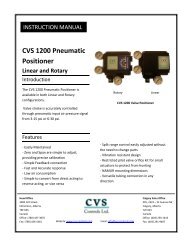cvs 2400 series smart positioner product description - CVS Controls
cvs 2400 series smart positioner product description - CVS Controls
cvs 2400 series smart positioner product description - CVS Controls
You also want an ePaper? Increase the reach of your titles
YUMPU automatically turns print PDFs into web optimized ePapers that Google loves.
<strong>CVS</strong> <strong>Controls</strong> Ltd.<br />
Product Manual: YT-<strong>2400</strong> Smart Positioner<br />
User Characteristics (USER SET): When a<br />
specific characteristic which is not included in the<br />
above characteristics is needed, it is possible to<br />
make a specific characteristic curve by choosing<br />
16 points voluntarily according to field conditions<br />
and users’ need.<br />
Tight Shut Open (TSHUT OP): This is to press<br />
down the valve fully at any valve around 20mA<br />
current input signal.<br />
Tight Shut Close (TSHUT CL):<br />
This is to close valve completely at setting value<br />
around 4mA input signal from outside.<br />
Split Range Control (SPLIT): This is to control<br />
the entire stroke by 3 input signals of 4-20mA,<br />
4-12mA and 12-20mA.<br />
Adjustment of Acting Type (ACT):<br />
1. Push at RUN mode for 6 seconds<br />
and then AUTO CAL mode is displayed. Push<br />
4 times to go into VALVE mode.<br />
2. Push and ACT RA (in case of RA) is<br />
displayed.<br />
3. Push again, then *ACT RA is displayed.<br />
4. Adjust to *ACT DA by pushing or<br />
and save it by pushing .<br />
+ACT DFA message is on.<br />
5. Push 3 times to return to RUN mode.<br />
<strong>CVS</strong> <strong>Controls</strong> Ltd.<br />
Process Management<br />
And Instrumentation<br />
Adjustment of Characteristics (CHAR):<br />
1. Push at VALVE mode and then push<br />
. CHAR LIN (in case of linear<br />
characteristic) mode is displayed.<br />
2. Push . *HAR LIN mode is displayed<br />
and characteristics can be adjusted at this mode.<br />
3. Adjust characteristics (ex: EQ) by pushing<br />
or and save by pushing<br />
. +HAR EQ is displayed.<br />
4. Push 3 times to return to RUN mode.<br />
Adjustment of User Characteristics (USER<br />
SET):<br />
1. Push at VALVE mode and ACT RA<br />
or ACT DA is displayed.<br />
2. Push twice, then USER SET mode is<br />
started.<br />
3. Push . *P0 SET mode is displayed<br />
and at this mode users can adjust the first point of<br />
characteristic in 16 points. The number on the<br />
LCD is the valve stroke percentage set to P0.<br />
4. Adjust valve stroke percentage by pushing<br />
or .<br />
5. Save it by pushing . While P0 value<br />
is being saved, *P1 SET mode is displayed.<br />
6. *P1 SET mode is to adjust the second point of<br />
characteristic in 16 points. Adjustment method is<br />
the same as *P1 SET mode.<br />
7. Save valve stroke percentage from P2 to P15 in<br />
the same way.<br />
8. After adjustment of valve stroke percentage at<br />
*P15 SET mode, save it with .<br />
9. +SER SET is displayed. Total 16 points of<br />
valve stroke percentage are all<br />
set. Push 3 times to return<br />
to RUN mode.<br />
22