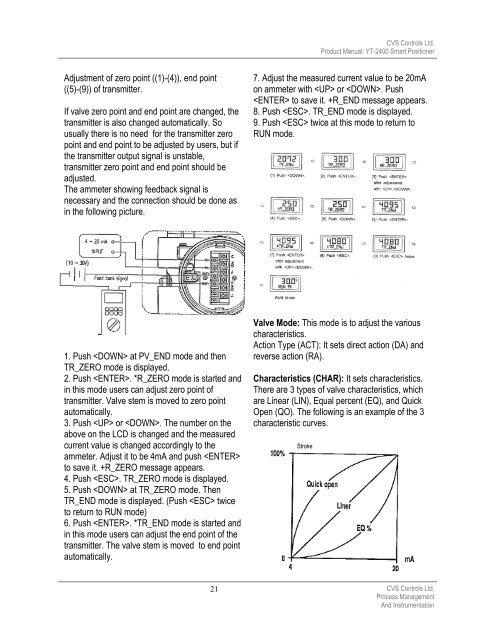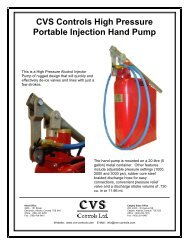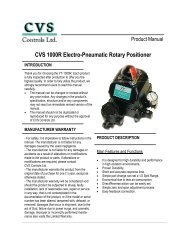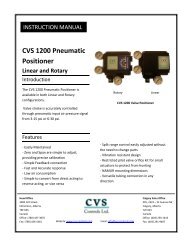cvs 2400 series smart positioner product description - CVS Controls
cvs 2400 series smart positioner product description - CVS Controls
cvs 2400 series smart positioner product description - CVS Controls
Create successful ePaper yourself
Turn your PDF publications into a flip-book with our unique Google optimized e-Paper software.
Adjustment of zero point ((1)-(4)), end point<br />
((5)-(9)) of transmitter.<br />
If valve zero point and end point are changed, the<br />
transmitter is also changed automatically. So<br />
usually there is no need for the transmitter zero<br />
point and end point to be adjusted by users, but if<br />
the transmitter output signal is unstable,<br />
transmitter zero point and end point should be<br />
adjusted.<br />
The ammeter showing feedback signal is<br />
necessary and the connection should be done as<br />
in the following picture.<br />
1. Push at PV_END mode and then<br />
TR_ZERO mode is displayed.<br />
2. Push . *R_ZERO mode is started and<br />
in this mode users can adjust zero point of<br />
transmitter. Valve stem is moved to zero point<br />
automatically.<br />
3. Push or . The number on the<br />
above on the LCD is changed and the measured<br />
current value is changed accordingly to the<br />
ammeter. Adjust it to be 4mA and push <br />
to save it. +R_ZERO message appears.<br />
4. Push . TR_ZERO mode is displayed.<br />
5. Push at TR_ZERO mode. Then<br />
TR_END mode is displayed. (Push twice<br />
to return to RUN mode)<br />
6. Push . *TR_END mode is started and<br />
in this mode users can adjust the end point of the<br />
transmitter. The valve stem is moved to end point<br />
automatically.<br />
7. Adjust the measured current value to be 20mA<br />
on ammeter with or . Push<br />
to save it. +R_END message appears.<br />
8. Push . TR_END mode is displayed.<br />
9. Push twice at this mode to return to<br />
RUN mode.<br />
Valve Mode: This mode is to adjust the various<br />
characteristics.<br />
Action Type (ACT): It sets direct action (DA) and<br />
reverse action (RA).<br />
Characteristics (CHAR): It sets characteristics.<br />
There are 3 types of valve characteristics, which<br />
are Linear (LIN), Equal percent (EQ), and Quick<br />
Open (QO). The following is an example of the 3<br />
characteristic curves.<br />
Stroke<br />
<strong>CVS</strong> <strong>Controls</strong> Ltd.<br />
Product Manual: YT-<strong>2400</strong> Smart Positioner<br />
21 <strong>CVS</strong> <strong>Controls</strong> Ltd.<br />
Process Management<br />
And Instrumentation