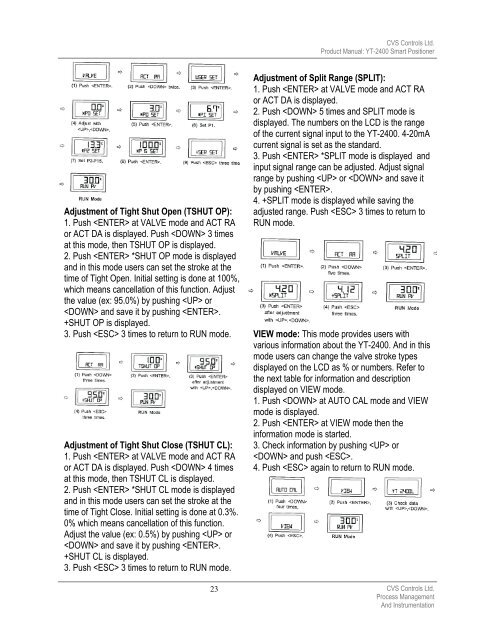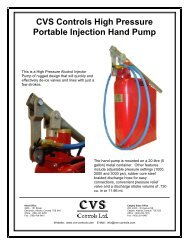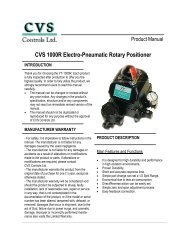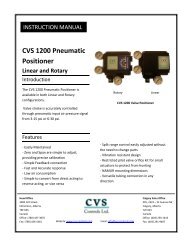cvs 2400 series smart positioner product description - CVS Controls
cvs 2400 series smart positioner product description - CVS Controls
cvs 2400 series smart positioner product description - CVS Controls
Create successful ePaper yourself
Turn your PDF publications into a flip-book with our unique Google optimized e-Paper software.
Adjustment of Tight Shut Open (TSHUT OP):<br />
1. Push at VALVE mode and ACT RA<br />
or ACT DA is displayed. Push 3 times<br />
at this mode, then TSHUT OP is displayed.<br />
2. Push *SHUT OP mode is displayed<br />
and in this mode users can set the stroke at the<br />
time of Tight Open. Initial setting is done at 100%,<br />
which means cancellation of this function. Adjust<br />
the value (ex: 95.0%) by pushing or<br />
and save it by pushing .<br />
+SHUT OP is displayed.<br />
3. Push 3 times to return to RUN mode.<br />
Adjustment of Tight Shut Close (TSHUT CL):<br />
1. Push at VALVE mode and ACT RA<br />
or ACT DA is displayed. Push 4 times<br />
at this mode, then TSHUT CL is displayed.<br />
2. Push *SHUT CL mode is displayed<br />
and in this mode users can set the stroke at the<br />
time of Tight Close. Initial setting is done at 0.3%.<br />
0% which means cancellation of this function.<br />
Adjust the value (ex: 0.5%) by pushing or<br />
and save it by pushing .<br />
+SHUT CL is displayed.<br />
3. Push 3 times to return to RUN mode.<br />
<strong>CVS</strong> <strong>Controls</strong> Ltd.<br />
Product Manual: YT-<strong>2400</strong> Smart Positioner<br />
Adjustment of Split Range (SPLIT):<br />
1. Push at VALVE mode and ACT RA<br />
or ACT DA is displayed.<br />
2. Push 5 times and SPLIT mode is<br />
displayed. The numbers on the LCD is the range<br />
of the current signal input to the YT-<strong>2400</strong>. 4-20mA<br />
current signal is set as the standard.<br />
3. Push *SPLIT mode is displayed and<br />
input signal range can be adjusted. Adjust signal<br />
range by pushing or and save it<br />
by pushing .<br />
4. +SPLIT mode is displayed while saving the<br />
adjusted range. Push 3 times to return to<br />
RUN mode.<br />
VIEW mode: This mode provides users with<br />
various information about the YT-<strong>2400</strong>. And in this<br />
mode users can change the valve stroke types<br />
displayed on the LCD as % or numbers. Refer to<br />
the next table for information and <strong>description</strong><br />
displayed on VIEW mode.<br />
1. Push at AUTO CAL mode and VIEW<br />
mode is displayed.<br />
2. Push at VIEW mode then the<br />
information mode is started.<br />
3. Check information by pushing or<br />
and push .<br />
4. Push again to return to RUN mode.<br />
23 <strong>CVS</strong> <strong>Controls</strong> Ltd.<br />
Process Management<br />
And Instrumentation