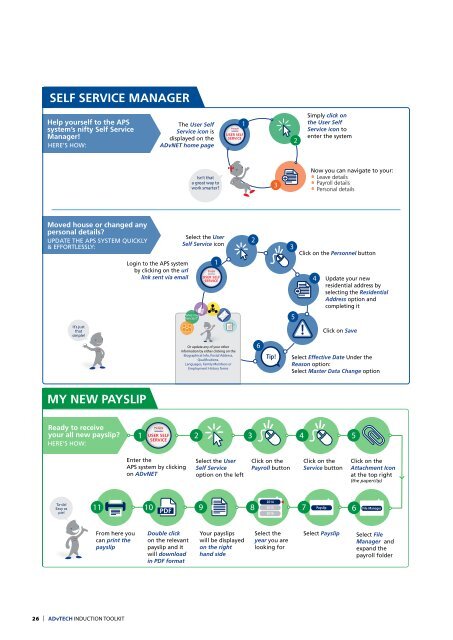All About ADvTECH
ADvTECH Induction Document
ADvTECH Induction Document
You also want an ePaper? Increase the reach of your titles
YUMPU automatically turns print PDFs into web optimized ePapers that Google loves.
A quick reference guide for employees to the APS system<br />
We know that automating administrative tasks means that we are able to collect, store and find important information much faster than if<br />
we continued to use a paper filing system. Our digital ADvTALENT People Solution (APS) system helps us to access employee records at the<br />
touch of a button. You also have the convenience of booking your leave online and our intranet has a wealth of information to help you<br />
navigate life at <strong>ADvTECH</strong>.<br />
SELF SERVICE MANAGER<br />
Help yourself to the APS<br />
system’s nifty Self Service<br />
Manager!<br />
HERE’S HOW:<br />
The User Self<br />
Service icon is<br />
displayed on the<br />
ADvNET home page<br />
1<br />
USER SELF<br />
SERVICE<br />
2<br />
Simply click on<br />
the User Self<br />
Service icon to<br />
enter the system<br />
Isn’t that<br />
a great way to<br />
work smarter?<br />
3<br />
Now you can navigate to your:<br />
Leave details<br />
Payroll details<br />
Personal details<br />
Moved house or changed any<br />
personal details?<br />
UPDATE THE APS SYSTEM QUICKLY<br />
& EFFORTLESSLY:<br />
Login to the APS system<br />
by clicking on the url<br />
link sent via email<br />
Select the User<br />
Self Service icon<br />
“Parlez vous<br />
francais?”<br />
1<br />
USER SELF<br />
SERVICE<br />
2<br />
3<br />
5<br />
Click on the Personnel button<br />
4<br />
Update your new<br />
residential address by<br />
selecting the Residential<br />
Address option and<br />
completing it<br />
It’s just<br />
that<br />
simple!<br />
Click on Save<br />
Or update any of your other<br />
information by either clicking on the<br />
Biographical Info, Postal Address,<br />
Qualifications,<br />
Languages, Family Members or<br />
Employment History forms<br />
6<br />
Tip!<br />
Select Effective Date Under the<br />
Reason option:<br />
Select Master Data Change option<br />
MY NEW PAYSLIP<br />
Ready to receive<br />
your all new payslip?<br />
HERE’S HOW:<br />
1<br />
USER SELF<br />
SERVICE<br />
2 3 4 5<br />
Enter the<br />
APS system by clicking<br />
on ADvNET<br />
Select the User<br />
Self Service<br />
option on the left<br />
Click on the<br />
Payroll button<br />
Click on the<br />
Service button<br />
Click on the<br />
Attachment Icon<br />
at the top right<br />
(the paperclip)<br />
Ta-da!<br />
Easy as<br />
pie!<br />
11 10<br />
9<br />
8 2015 7 Payslip<br />
6 File Manager<br />
2014<br />
2016<br />
From here you<br />
can print the<br />
payslip<br />
Double click<br />
on the relevant<br />
payslip and it<br />
will download<br />
in PDF format<br />
Your payslips<br />
will be displayed<br />
on the right<br />
hand side<br />
Select the<br />
year you are<br />
looking for<br />
Select Payslip<br />
Select File<br />
Manager and<br />
expand the<br />
payroll folder<br />
26 | <strong>ADvTECH</strong> INDUCTION TOOLKIT