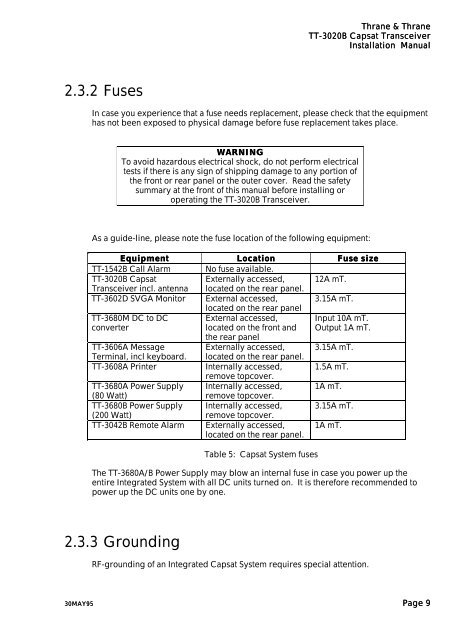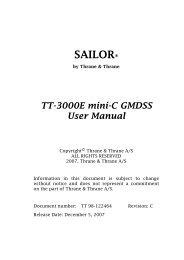TT-3020B Installation Manual - Polaris-as.dk
TT-3020B Installation Manual - Polaris-as.dk
TT-3020B Installation Manual - Polaris-as.dk
Create successful ePaper yourself
Turn your PDF publications into a flip-book with our unique Google optimized e-Paper software.
2.3.2 Fuses<br />
Thrane & Thrane<br />
<strong>TT</strong>-<strong>3020B</strong><br />
Capsat Transceiver<br />
<strong>Installation</strong> <strong>Manual</strong><br />
In c<strong>as</strong>e you experience that a fuse needs replacement, ple<strong>as</strong>e check that the equipment<br />
h<strong>as</strong> not been exposed to physical damage before fuse replacement takes place.<br />
WARNING<br />
To avoid hazardous electrical shock, do not perform electrical<br />
tests if there is any sign of shipping damage to any portion of<br />
the front or rear panel or the outer cover. Read the safety<br />
summary at the front of this manual before installing or<br />
operating the <strong>TT</strong>-<strong>3020B</strong> Transceiver.<br />
As a guide-line, ple<strong>as</strong>e note the fuse location of the following equipment:<br />
Equipment Location Fuse size<br />
<strong>TT</strong>-1542B Call Alarm No fuse available.<br />
<strong>TT</strong>-<strong>3020B</strong> Capsat<br />
Externally accessed, 12A mT.<br />
Transceiver incl. antenna located on the rear panel.<br />
<strong>TT</strong>-3602D SVGA Monitor External accessed,<br />
located on the rear panel<br />
3.15A mT.<br />
<strong>TT</strong>-3680M DC to DC External accessed, Input 10A mT.<br />
converter<br />
located on the front and<br />
the rear panel<br />
Output 1A mT.<br />
<strong>TT</strong>-3606A Message Externally accessed, 3.15A mT.<br />
Terminal, incl keyboard. located on the rear panel.<br />
<strong>TT</strong>-3608A Printer Internally accessed,<br />
remove topcover.<br />
1.5A mT.<br />
<strong>TT</strong>-3680A Power Supply Internally accessed, 1A mT.<br />
(80 Watt)<br />
remove topcover.<br />
<strong>TT</strong>-3680B Power Supply Internally accessed, 3.15A mT.<br />
(200 Watt)<br />
remove topcover.<br />
<strong>TT</strong>-3042B Remote Alarm Externally accessed,<br />
located on the rear panel.<br />
1A mT.<br />
Table 5: Capsat System fuses<br />
The <strong>TT</strong>-3680A/B Power Supply may blow an internal fuse in c<strong>as</strong>e you power up the<br />
entire Integrated System with all DC units turned on. It is therefore recommended to<br />
power up the DC units one by one.<br />
2.3.3 Grounding<br />
RF-grounding of an Integrated Capsat System requires special attention.<br />
30MAY95 Page 9