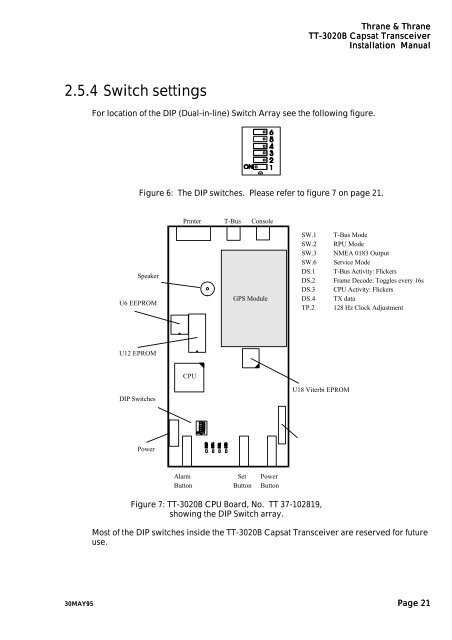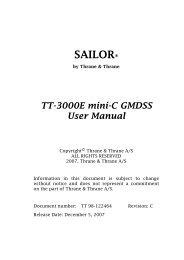TT-3020B Installation Manual - Polaris-as.dk
TT-3020B Installation Manual - Polaris-as.dk
TT-3020B Installation Manual - Polaris-as.dk
Create successful ePaper yourself
Turn your PDF publications into a flip-book with our unique Google optimized e-Paper software.
2.5.4 Switch settings<br />
Thrane & Thrane<br />
<strong>TT</strong>-<strong>3020B</strong><br />
Capsat Transceiver<br />
<strong>Installation</strong> <strong>Manual</strong><br />
For location of the DIP (Dual-in-line) Switch Array see the following figure.<br />
Figure 6: The DIP switches. Ple<strong>as</strong>e refer to figure 7 on page 21.<br />
Speaker<br />
U6 EEPROM<br />
U12 EPROM<br />
DIP Switches<br />
Power<br />
Printer T-Bus Console<br />
CPU<br />
Alarm<br />
Button<br />
GPS Module<br />
Set<br />
Button<br />
Power<br />
Button<br />
SW.1 T-Bus Mode<br />
SW.2 RPU Mode<br />
SW.3 NMEA 0183 Output<br />
SW.6 Service Mode<br />
DS.1 T-Bus Activity: Flickers<br />
DS.2 Frame Decode: Toggles every 16s<br />
DS.3 CPU Activity: Flickers<br />
DS.4 TX data<br />
TP.2 128 Hz Clock Adjustment<br />
U18 Viterbi EPROM<br />
Figure 7: <strong>TT</strong>-<strong>3020B</strong> CPU Board, No. <strong>TT</strong> 37-102819,<br />
showing the DIP Switch array.<br />
Most of the DIP switches inside the <strong>TT</strong>-<strong>3020B</strong> Capsat Transceiver are reserved for future<br />
use.<br />
30MAY95 Page 21