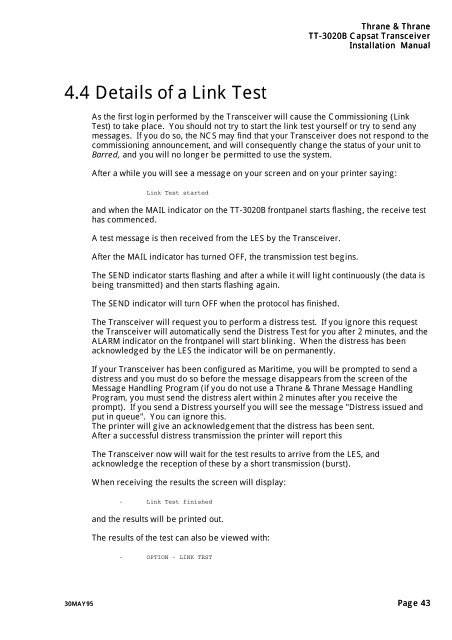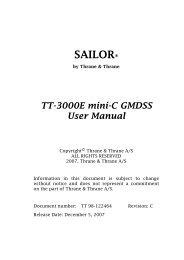TT-3020B Installation Manual - Polaris-as.dk
TT-3020B Installation Manual - Polaris-as.dk
TT-3020B Installation Manual - Polaris-as.dk
You also want an ePaper? Increase the reach of your titles
YUMPU automatically turns print PDFs into web optimized ePapers that Google loves.
4.4 Details of a Link Test<br />
Thrane & Thrane<br />
<strong>TT</strong>-<strong>3020B</strong><br />
Capsat Transceiver<br />
<strong>Installation</strong> <strong>Manual</strong><br />
As the first login performed by the Transceiver will cause the Commissioning (Link<br />
Test) to take place. You should not try to start the link test yourself or try to send any<br />
messages. If you do so, the NCS may find that your Transceiver does not respond to the<br />
commissioning announcement, and will consequently change the status of your unit to<br />
Barred, and you will no longer be permitted to use the system.<br />
After a while you will see a message on your screen and on your printer saying:<br />
Link Test started<br />
and when the MAIL indicator on the <strong>TT</strong>-<strong>3020B</strong> frontpanel starts fl<strong>as</strong>hing, the receive test<br />
h<strong>as</strong> commenced.<br />
A test message is then received from the LES by the Transceiver.<br />
After the MAIL indicator h<strong>as</strong> turned OFF, the transmission test begins.<br />
The SEND indicator starts fl<strong>as</strong>hing and after a while it will light continuously (the data is<br />
being transmitted) and then starts fl<strong>as</strong>hing again.<br />
The SEND indicator will turn OFF when the protocol h<strong>as</strong> finished.<br />
The Transceiver will request you to perform a distress test. If you ignore this request<br />
the Transceiver will automatically send the Distress Test for you after 2 minutes, and the<br />
ALARM indicator on the frontpanel will start blinking. When the distress h<strong>as</strong> been<br />
acknowledged by the LES the indicator will be on permanently.<br />
If your Transceiver h<strong>as</strong> been configured <strong>as</strong> Maritime, you will be prompted to send a<br />
distress and you must do so before the message disappears from the screen of the<br />
Message Handling Program (if you do not use a Thrane & Thrane Message Handling<br />
Program, you must send the distress alert within 2 minutes after you receive the<br />
prompt). If you send a Distress yourself you will see the message "Distress issued and<br />
put in queue". You can ignore this.<br />
The printer will give an acknowledgement that the distress h<strong>as</strong> been sent.<br />
After a successful distress transmission the printer will report this<br />
The Transceiver now will wait for the test results to arrive from the LES, and<br />
acknowledge the reception of these by a short transmission (burst).<br />
When receiving the results the screen will display:<br />
- Link Test finished<br />
and the results will be printed out.<br />
The results of the test can also be viewed with:<br />
- OPTION - LINK TEST<br />
30MAY95 Page 43