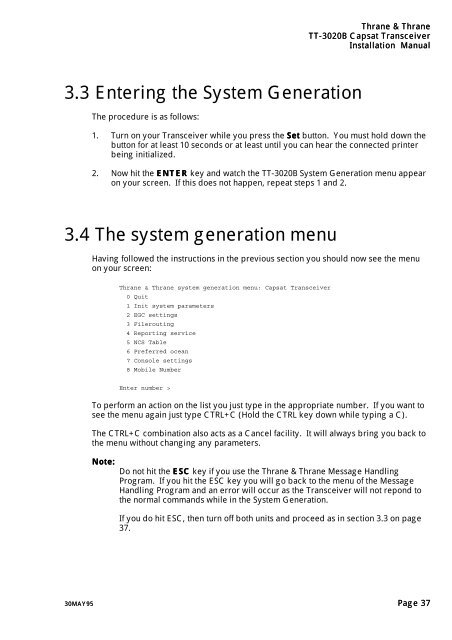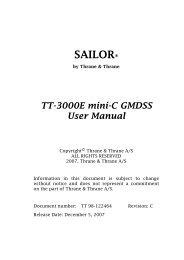TT-3020B Installation Manual - Polaris-as.dk
TT-3020B Installation Manual - Polaris-as.dk
TT-3020B Installation Manual - Polaris-as.dk
Create successful ePaper yourself
Turn your PDF publications into a flip-book with our unique Google optimized e-Paper software.
3.3 Entering the System Generation<br />
The procedure is <strong>as</strong> follows:<br />
Thrane & Thrane<br />
<strong>TT</strong>-<strong>3020B</strong><br />
Capsat Transceiver<br />
<strong>Installation</strong> <strong>Manual</strong><br />
1. Turn on your Transceiver while you press the Set button. You must hold down the<br />
button for at le<strong>as</strong>t 10 seconds or at le<strong>as</strong>t until you can hear the connected printer<br />
being initialized.<br />
2. Now hit the ENTER key and watch the <strong>TT</strong>-<strong>3020B</strong> System Generation menu appear<br />
on your screen. If this does not happen, repeat steps 1 and 2.<br />
3.4 The system generation menu<br />
Having followed the instructions in the previous section you should now see the menu<br />
on your screen:<br />
Thrane & Thrane system generation menu: Capsat Transceiver<br />
0 Quit<br />
1 Init system parameters<br />
2 EGC settings<br />
3 Filerouting<br />
4 Reporting service<br />
5 NCS Table<br />
6 Preferred ocean<br />
7 Console settings<br />
8 Mobile Number<br />
Enter number ><br />
To perform an action on the list you just type in the appropriate number. If you want to<br />
see the menu again just type CTRL+C (Hold the CTRL key down while typing a C).<br />
The CTRL+C combination also acts <strong>as</strong> a Cancel facility. It will always bring you back to<br />
the menu without changing any parameters.<br />
Note:<br />
Do not hit the ESC key if you use the Thrane & Thrane Message Handling<br />
Program. If you hit the ESC key you will go back to the menu of the Message<br />
Handling Program and an error will occur <strong>as</strong> the Transceiver will not repond to<br />
the normal commands while in the System Generation.<br />
If you do hit ESC, then turn off both units and proceed <strong>as</strong> in section 3.3 on page<br />
37.<br />
30MAY95 Page 37