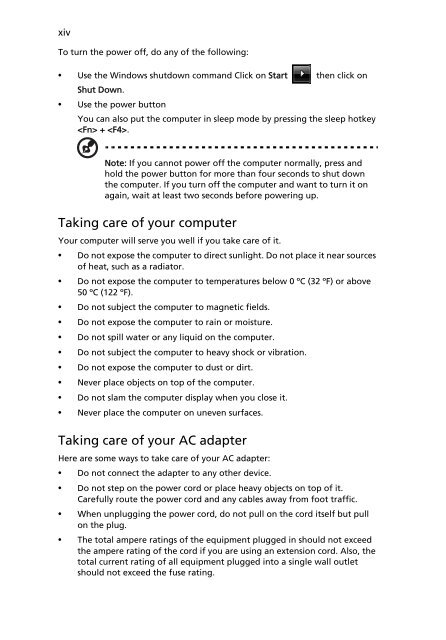Aspire 5310, 5710, 5710Z User's Guide EN - Acer Support
Aspire 5310, 5710, 5710Z User's Guide EN - Acer Support
Aspire 5310, 5710, 5710Z User's Guide EN - Acer Support
Create successful ePaper yourself
Turn your PDF publications into a flip-book with our unique Google optimized e-Paper software.
xiv<br />
To turn the power off, do any of the following:<br />
• Use the Windows shutdown command Click on Start<br />
Shut Down.<br />
then click on<br />
• Use the power button<br />
You can also put the computer in sleep mode by pressing the sleep hotkey<br />
+ .<br />
Note: If you cannot power off the computer normally, press and<br />
hold the power button for more than four seconds to shut down<br />
the computer. If you turn off the computer and want to turn it on<br />
again, wait at least two seconds before powering up.<br />
Taking care of your computer<br />
Your computer will serve you well if you take care of it.<br />
• Do not expose the computer to direct sunlight. Do not place it near sources<br />
of heat, such as a radiator.<br />
• Do not expose the computer to temperatures below 0 ºC (32 ºF) or above<br />
50 ºC (122 ºF).<br />
• Do not subject the computer to magnetic fields.<br />
• Do not expose the computer to rain or moisture.<br />
• Do not spill water or any liquid on the computer.<br />
• Do not subject the computer to heavy shock or vibration.<br />
• Do not expose the computer to dust or dirt.<br />
• Never place objects on top of the computer.<br />
• Do not slam the computer display when you close it.<br />
• Never place the computer on uneven surfaces.<br />
Taking care of your AC adapter<br />
Here are some ways to take care of your AC adapter:<br />
• Do not connect the adapter to any other device.<br />
• Do not step on the power cord or place heavy objects on top of it.<br />
Carefully route the power cord and any cables away from foot traffic.<br />
• When unplugging the power cord, do not pull on the cord itself but pull<br />
on the plug.<br />
• The total ampere ratings of the equipment plugged in should not exceed<br />
the ampere rating of the cord if you are using an extension cord. Also, the<br />
total current rating of all equipment plugged into a single wall outlet<br />
should not exceed the fuse rating.