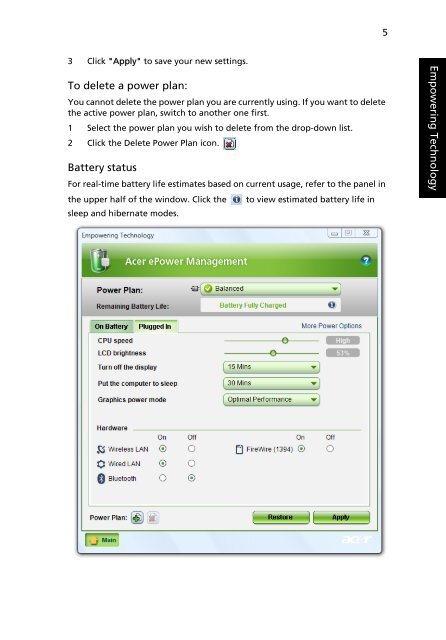Aspire 5310, 5710, 5710Z User's Guide EN - Acer Support
Aspire 5310, 5710, 5710Z User's Guide EN - Acer Support
Aspire 5310, 5710, 5710Z User's Guide EN - Acer Support
Create successful ePaper yourself
Turn your PDF publications into a flip-book with our unique Google optimized e-Paper software.
3 Click "Apply" to save your new settings.<br />
To delete a power plan:<br />
You cannot delete the power plan you are currently using. If you want to delete<br />
the active power plan, switch to another one first.<br />
1 Select the power plan you wish to delete from the drop-down list.<br />
2 Click the Delete Power Plan icon.<br />
Battery status<br />
For real-time battery life estimates based on current usage, refer to the panel in<br />
the upper half of the window. Click the to view estimated battery life in<br />
sleep and hibernate modes.<br />
5<br />
Empowering Technology