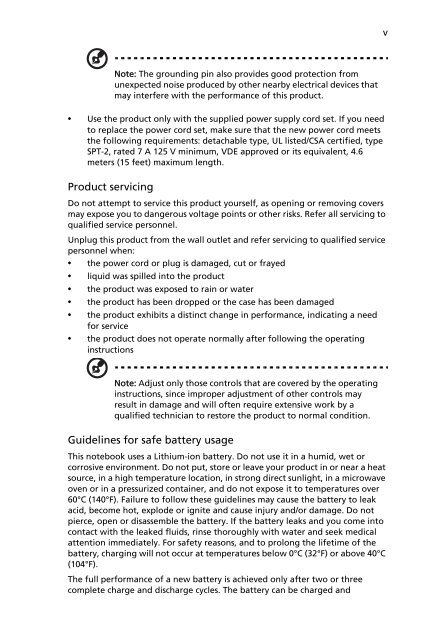Aspire 5310, 5710, 5710Z User's Guide EN - Acer Support
Aspire 5310, 5710, 5710Z User's Guide EN - Acer Support
Aspire 5310, 5710, 5710Z User's Guide EN - Acer Support
Create successful ePaper yourself
Turn your PDF publications into a flip-book with our unique Google optimized e-Paper software.
Note: The grounding pin also provides good protection from<br />
unexpected noise produced by other nearby electrical devices that<br />
may interfere with the performance of this product.<br />
• Use the product only with the supplied power supply cord set. If you need<br />
to replace the power cord set, make sure that the new power cord meets<br />
the following requirements: detachable type, UL listed/CSA certified, type<br />
SPT-2, rated 7 A 125 V minimum, VDE approved or its equivalent, 4.6<br />
meters (15 feet) maximum length.<br />
Product servicing<br />
Do not attempt to service this product yourself, as opening or removing covers<br />
may expose you to dangerous voltage points or other risks. Refer all servicing to<br />
qualified service personnel.<br />
Unplug this product from the wall outlet and refer servicing to qualified service<br />
personnel when:<br />
• the power cord or plug is damaged, cut or frayed<br />
• liquid was spilled into the product<br />
• the product was exposed to rain or water<br />
• the product has been dropped or the case has been damaged<br />
• the product exhibits a distinct change in performance, indicating a need<br />
for service<br />
• the product does not operate normally after following the operating<br />
instructions<br />
Note: Adjust only those controls that are covered by the operating<br />
instructions, since improper adjustment of other controls may<br />
result in damage and will often require extensive work by a<br />
qualified technician to restore the product to normal condition.<br />
<strong>Guide</strong>lines for safe battery usage<br />
This notebook uses a Lithium-ion battery. Do not use it in a humid, wet or<br />
corrosive environment. Do not put, store or leave your product in or near a heat<br />
source, in a high temperature location, in strong direct sunlight, in a microwave<br />
oven or in a pressurized container, and do not expose it to temperatures over<br />
60°C (140°F). Failure to follow these guidelines may cause the battery to leak<br />
acid, become hot, explode or ignite and cause injury and/or damage. Do not<br />
pierce, open or disassemble the battery. If the battery leaks and you come into<br />
contact with the leaked fluids, rinse thoroughly with water and seek medical<br />
attention immediately. For safety reasons, and to prolong the lifetime of the<br />
battery, charging will not occur at temperatures below 0°C (32°F) or above 40°C<br />
(104°F).<br />
The full performance of a new battery is achieved only after two or three<br />
complete charge and discharge cycles. The battery can be charged and<br />
v