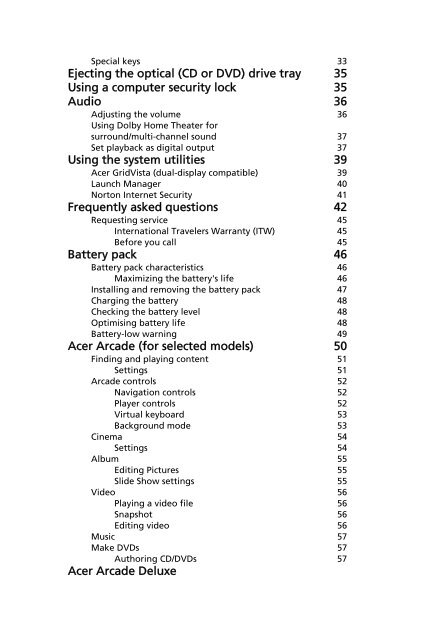Aspire 5310, 5710, 5710Z User's Guide EN - Acer Support
Aspire 5310, 5710, 5710Z User's Guide EN - Acer Support
Aspire 5310, 5710, 5710Z User's Guide EN - Acer Support
Create successful ePaper yourself
Turn your PDF publications into a flip-book with our unique Google optimized e-Paper software.
Special keys 33<br />
Ejecting the optical (CD or DVD) drive tray 35<br />
Using a computer security lock 35<br />
Audio 36<br />
Adjusting the volume 36<br />
Using Dolby Home Theater for<br />
surround/multi-channel sound 37<br />
Set playback as digital output 37<br />
Using the system utilities 39<br />
<strong>Acer</strong> GridVista (dual-display compatible) 39<br />
Launch Manager 40<br />
Norton Internet Security 41<br />
Frequently asked questions 42<br />
Requesting service 45<br />
International Travelers Warranty (ITW) 45<br />
Before you call 45<br />
Battery pack 46<br />
Battery pack characteristics 46<br />
Maximizing the battery's life 46<br />
Installing and removing the battery pack 47<br />
Charging the battery 48<br />
Checking the battery level 48<br />
Optimising battery life 48<br />
Battery-low warning 49<br />
<strong>Acer</strong> Arcade (for selected models) 50<br />
Finding and playing content 51<br />
Settings 51<br />
Arcade controls 52<br />
Navigation controls 52<br />
Player controls 52<br />
Virtual keyboard 53<br />
Background mode 53<br />
Cinema 54<br />
Settings 54<br />
Album 55<br />
Editing Pictures 55<br />
Slide Show settings 55<br />
Video 56<br />
Playing a video file 56<br />
Snapshot 56<br />
Editing video 56<br />
Music 57<br />
Make DVDs 57<br />
Authoring CD/DVDs 57<br />
<strong>Acer</strong> Arcade Deluxe