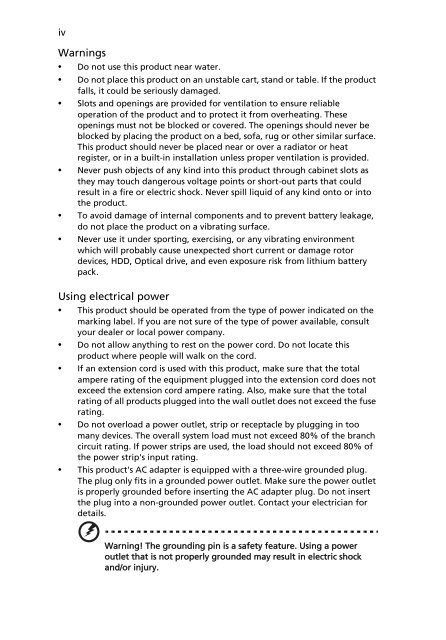Aspire 5310, 5710, 5710Z User's Guide EN - Acer Support
Aspire 5310, 5710, 5710Z User's Guide EN - Acer Support
Aspire 5310, 5710, 5710Z User's Guide EN - Acer Support
Create successful ePaper yourself
Turn your PDF publications into a flip-book with our unique Google optimized e-Paper software.
iv<br />
Warnings<br />
• Do not use this product near water.<br />
• Do not place this product on an unstable cart, stand or table. If the product<br />
falls, it could be seriously damaged.<br />
• Slots and openings are provided for ventilation to ensure reliable<br />
operation of the product and to protect it from overheating. These<br />
openings must not be blocked or covered. The openings should never be<br />
blocked by placing the product on a bed, sofa, rug or other similar surface.<br />
This product should never be placed near or over a radiator or heat<br />
register, or in a built-in installation unless proper ventilation is provided.<br />
• Never push objects of any kind into this product through cabinet slots as<br />
they may touch dangerous voltage points or short-out parts that could<br />
result in a fire or electric shock. Never spill liquid of any kind onto or into<br />
the product.<br />
• To avoid damage of internal components and to prevent battery leakage,<br />
do not place the product on a vibrating surface.<br />
• Never use it under sporting, exercising, or any vibrating environment<br />
which will probably cause unexpected short current or damage rotor<br />
devices, HDD, Optical drive, and even exposure risk from lithium battery<br />
pack.<br />
Using electrical power<br />
• This product should be operated from the type of power indicated on the<br />
marking label. If you are not sure of the type of power available, consult<br />
your dealer or local power company.<br />
• Do not allow anything to rest on the power cord. Do not locate this<br />
product where people will walk on the cord.<br />
• If an extension cord is used with this product, make sure that the total<br />
ampere rating of the equipment plugged into the extension cord does not<br />
exceed the extension cord ampere rating. Also, make sure that the total<br />
rating of all products plugged into the wall outlet does not exceed the fuse<br />
rating.<br />
• Do not overload a power outlet, strip or receptacle by plugging in too<br />
many devices. The overall system load must not exceed 80% of the branch<br />
circuit rating. If power strips are used, the load should not exceed 80% of<br />
the power strip's input rating.<br />
• This product's AC adapter is equipped with a three-wire grounded plug.<br />
The plug only fits in a grounded power outlet. Make sure the power outlet<br />
is properly grounded before inserting the AC adapter plug. Do not insert<br />
the plug into a non-grounded power outlet. Contact your electrician for<br />
details.<br />
Warning! The grounding pin is a safety feature. Using a power<br />
outlet that is not properly grounded may result in electric shock<br />
and/or injury.