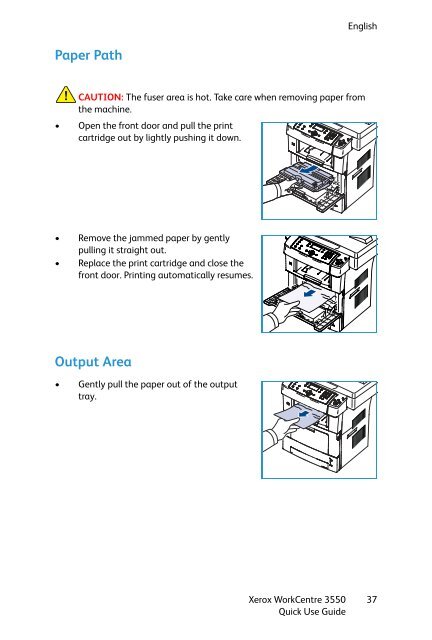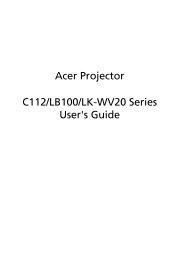Xerox® WorkCentre 3550 - Xerox Support and Drivers
Xerox® WorkCentre 3550 - Xerox Support and Drivers
Xerox® WorkCentre 3550 - Xerox Support and Drivers
Create successful ePaper yourself
Turn your PDF publications into a flip-book with our unique Google optimized e-Paper software.
Paper Path<br />
<strong>Xerox</strong> <strong>WorkCentre</strong> <strong>3550</strong><br />
Quick Use Guide<br />
English<br />
CAUTION: The fuser area is hot. Take care when removing paper from<br />
the machine.<br />
• Open the front door <strong>and</strong> pull the print<br />
cartridge out by lightly pushing it down.<br />
• Remove the jammed paper by gently<br />
pulling it straight out.<br />
• Replace the print cartridge <strong>and</strong> close the<br />
front door. Printing automatically resumes.<br />
Output Area<br />
• Gently pull the paper out of the output<br />
tray.<br />
37