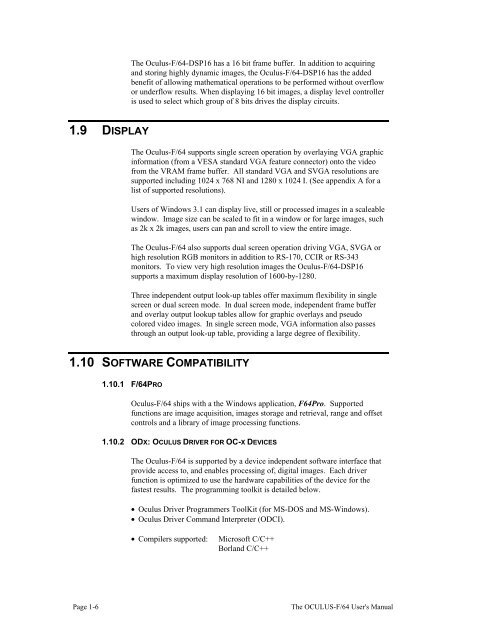THE OCULUS-F/64 FRAME GRABBER User's Manual
THE OCULUS-F/64 FRAME GRABBER User's Manual
THE OCULUS-F/64 FRAME GRABBER User's Manual
You also want an ePaper? Increase the reach of your titles
YUMPU automatically turns print PDFs into web optimized ePapers that Google loves.
1.9 DISPLAY<br />
The Oculus-F/<strong>64</strong>-DSP16 has a 16 bit frame buffer. In addition to acquiring<br />
and storing highly dynamic images, the Oculus-F/<strong>64</strong>-DSP16 has the added<br />
benefit of allowing mathematical operations to be performed without overflow<br />
or underflow results. When displaying 16 bit images, a display level controller<br />
is used to select which group of 8 bits drives the display circuits.<br />
The Oculus-F/<strong>64</strong> supports single screen operation by overlaying VGA graphic<br />
information (from a VESA standard VGA feature connector) onto the video<br />
from the VRAM frame buffer. All standard VGA and SVGA resolutions are<br />
supported including 1024 x 768 NI and 1280 x 1024 I. (See appendix A for a<br />
list of supported resolutions).<br />
Users of Windows 3.1 can display live, still or processed images in a scaleable<br />
window. Image size can be scaled to fit in a window or for large images, such<br />
as 2k x 2k images, users can pan and scroll to view the entire image.<br />
The Oculus-F/<strong>64</strong> also supports dual screen operation driving VGA, SVGA or<br />
high resolution RGB monitors in addition to RS-170, CCIR or RS-343<br />
monitors. To view very high resolution images the Oculus-F/<strong>64</strong>-DSP16<br />
supports a maximum display resolution of 1600-by-1280.<br />
Three independent output look-up tables offer maximum flexibility in single<br />
screen or dual screen mode. In dual screen mode, independent frame buffer<br />
and overlay output lookup tables allow for graphic overlays and pseudo<br />
colored video images. In single screen mode, VGA information also passes<br />
through an output look-up table, providing a large degree of flexibility.<br />
1.10 SOFTWARE COMPATIBILITY<br />
1.10.1 F/<strong>64</strong>PRO<br />
Oculus-F/<strong>64</strong> ships with a the Windows application, F<strong>64</strong>Pro. Supported<br />
functions are image acquisition, images storage and retrieval, range and offset<br />
controls and a library of image processing functions.<br />
1.10.2 ODX: <strong>OCULUS</strong> DRIVER FOR OC-X DEVICES<br />
The Oculus-F/<strong>64</strong> is supported by a device independent software interface that<br />
provide access to, and enables processing of, digital images. Each driver<br />
function is optimized to use the hardware capabilities of the device for the<br />
fastest results. The programming toolkit is detailed below.<br />
• Oculus Driver Programmers ToolKit (for MS-DOS and MS-Windows).<br />
• Oculus Driver Command Interpreter (ODCI).<br />
• Compilers supported: Microsoft C/C++<br />
Borland C/C++<br />
Page 1-6 The <strong>OCULUS</strong>-F/<strong>64</strong> <strong>User's</strong> <strong>Manual</strong>