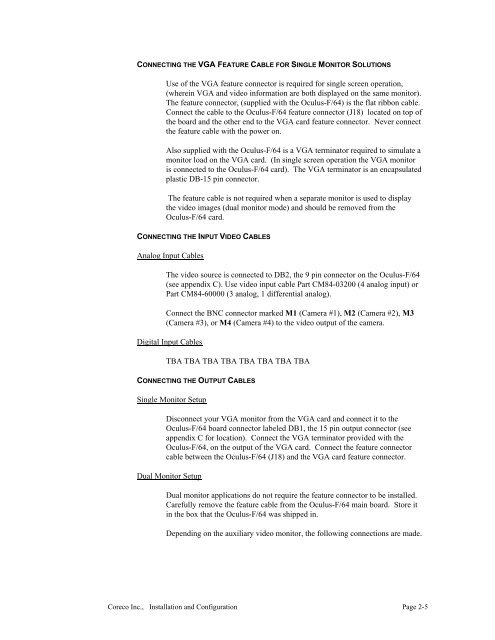THE OCULUS-F/64 FRAME GRABBER User's Manual
THE OCULUS-F/64 FRAME GRABBER User's Manual
THE OCULUS-F/64 FRAME GRABBER User's Manual
Create successful ePaper yourself
Turn your PDF publications into a flip-book with our unique Google optimized e-Paper software.
CONNECTING <strong>THE</strong> VGA FEATURE CABLE FOR SINGLE MONITOR SOLUTIONS<br />
Use of the VGA feature connector is required for single screen operation,<br />
(wherein VGA and video information are both displayed on the same monitor).<br />
The feature connector, (supplied with the Oculus-F/<strong>64</strong>) is the flat ribbon cable.<br />
Connect the cable to the Oculus-F/<strong>64</strong> feature connector (J18) located on top of<br />
the board and the other end to the VGA card feature connector. Never connect<br />
the feature cable with the power on.<br />
Also supplied with the Oculus-F/<strong>64</strong> is a VGA terminator required to simulate a<br />
monitor load on the VGA card. (In single screen operation the VGA monitor<br />
is connected to the Oculus-F/<strong>64</strong> card). The VGA terminator is an encapsulated<br />
plastic DB-15 pin connector.<br />
The feature cable is not required when a separate monitor is used to display<br />
the video images (dual monitor mode) and should be removed from the<br />
Oculus-F/<strong>64</strong> card.<br />
CONNECTING <strong>THE</strong> INPUT VIDEO CABLES<br />
Analog Input Cables<br />
The video source is connected to DB2, the 9 pin connector on the Oculus-F/<strong>64</strong><br />
(see appendix C). Use video input cable Part CM84-03200 (4 analog input) or<br />
Part CM84-60000 (3 analog, 1 differential analog).<br />
Connect the BNC connector marked M1 (Camera #1), M2 (Camera #2), M3<br />
(Camera #3), or M4 (Camera #4) to the video output of the camera.<br />
Digital Input Cables<br />
TBA TBA TBA TBA TBA TBA TBA TBA<br />
CONNECTING <strong>THE</strong> OUTPUT CABLES<br />
Single Monitor Setup<br />
Disconnect your VGA monitor from the VGA card and connect it to the<br />
Oculus-F/<strong>64</strong> board connector labeled DB1, the 15 pin output connector (see<br />
appendix C for location). Connect the VGA terminator provided with the<br />
Oculus-F/<strong>64</strong>, on the output of the VGA card. Connect the feature connector<br />
cable between the Oculus-F/<strong>64</strong> (J18) and the VGA card feature connector.<br />
Dual Monitor Setup<br />
Dual monitor applications do not require the feature connector to be installed.<br />
Carefully remove the feature cable from the Oculus-F/<strong>64</strong> main board. Store it<br />
in the box that the Oculus-F/<strong>64</strong> was shipped in.<br />
Depending on the auxiliary video monitor, the following connections are made.<br />
Coreco Inc., Installation and Configuration Page 2-5