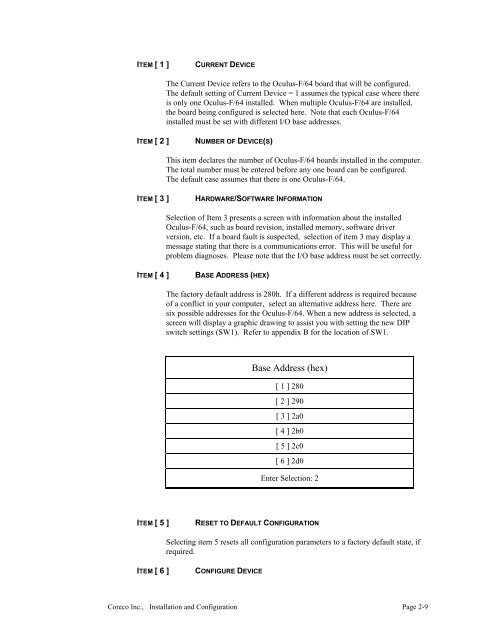THE OCULUS-F/64 FRAME GRABBER User's Manual
THE OCULUS-F/64 FRAME GRABBER User's Manual
THE OCULUS-F/64 FRAME GRABBER User's Manual
You also want an ePaper? Increase the reach of your titles
YUMPU automatically turns print PDFs into web optimized ePapers that Google loves.
ITEM [ 1 ] CURRENT DEVICE<br />
The Current Device refers to the Oculus-F/<strong>64</strong> board that will be configured.<br />
The default setting of Current Device = 1 assumes the typical case where there<br />
is only one Oculus-F/<strong>64</strong> installed. When multiple Oculus-F/<strong>64</strong> are installed,<br />
the board being configured is selected here. Note that each Oculus-F/<strong>64</strong><br />
installed must be set with different I/O base addresses.<br />
ITEM [ 2 ] NUMBER OF DEVICE(S)<br />
This item declares the number of Oculus-F/<strong>64</strong> boards installed in the computer.<br />
The total number must be entered before any one board can be configured.<br />
The default case assumes that there is one Oculus-F/<strong>64</strong>.<br />
ITEM [ 3 ] HARDWARE/SOFTWARE INFORMATION<br />
Selection of Item 3 presents a screen with information about the installed<br />
Oculus-F/<strong>64</strong>, such as board revision, installed memory, software driver<br />
version, etc. If a board fault is suspected, selection of item 3 may display a<br />
message stating that there is a communications error. This will be useful for<br />
problem diagnoses. Please note that the I/O base address must be set correctly.<br />
ITEM [ 4 ] BASE ADDRESS (HEX)<br />
The factory default address is 280h. If a different address is required because<br />
of a conflict in your computer, select an alternative address here. There are<br />
six possible addresses for the Oculus-F/<strong>64</strong>. When a new address is selected, a<br />
screen will display a graphic drawing to assist you with setting the new DIP<br />
switch settings (SW1). Refer to appendix B for the location of SW1.<br />
Base Address (hex)<br />
[ 1 ] 280<br />
[ 2 ] 290<br />
[ 3 ] 2a0<br />
[ 4 ] 2b0<br />
[ 5 ] 2c0<br />
[ 6 ] 2d0<br />
Enter Selection: 2<br />
ITEM [ 5 ] RESET TO DEFAULT CONFIGURATION<br />
Selecting item 5 resets all configuration parameters to a factory default state, if<br />
required.<br />
ITEM [ 6 ] CONFIGURE DEVICE<br />
Coreco Inc., Installation and Configuration Page 2-9