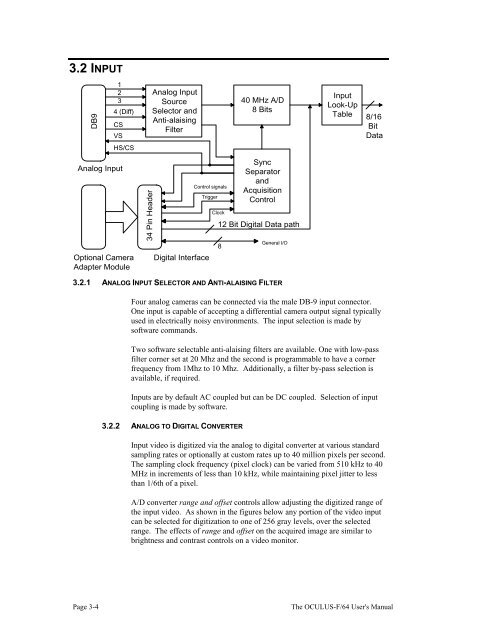THE OCULUS-F/64 FRAME GRABBER User's Manual
THE OCULUS-F/64 FRAME GRABBER User's Manual
THE OCULUS-F/64 FRAME GRABBER User's Manual
You also want an ePaper? Increase the reach of your titles
YUMPU automatically turns print PDFs into web optimized ePapers that Google loves.
3.2 INPUT<br />
DB9<br />
1<br />
2<br />
3<br />
4 (Diff)<br />
CS<br />
VS<br />
Analog Input<br />
HS/CS<br />
Optional Camera<br />
Adapter Module<br />
34 Pin Header<br />
Analog Input<br />
Source<br />
Selector and<br />
Anti-alaising<br />
Filter<br />
Digital Interface<br />
Control signals<br />
Trigger<br />
Clock<br />
40 MHz A/D<br />
8 Bits<br />
Sync<br />
Separator<br />
and<br />
Acquisition<br />
Control<br />
12 Bit Digital Data path<br />
General I/O<br />
3.2.1 ANALOG INPUT SELECTOR AND ANTI-ALAISING FILTER<br />
8<br />
Input<br />
Look-Up<br />
Table<br />
8/16<br />
Bit<br />
Data<br />
Four analog cameras can be connected via the male DB-9 input connector.<br />
One input is capable of accepting a differential camera output signal typically<br />
used in electrically noisy environments. The input selection is made by<br />
software commands.<br />
Two software selectable anti-alaising filters are available. One with low-pass<br />
filter corner set at 20 Mhz and the second is programmable to have a corner<br />
frequency from 1Mhz to 10 Mhz. Additionally, a filter by-pass selection is<br />
available, if required.<br />
Inputs are by default AC coupled but can be DC coupled. Selection of input<br />
coupling is made by software.<br />
3.2.2 ANALOG TO DIGITAL CONVERTER<br />
Input video is digitized via the analog to digital converter at various standard<br />
sampling rates or optionally at custom rates up to 40 million pixels per second.<br />
The sampling clock frequency (pixel clock) can be varied from 510 kHz to 40<br />
MHz in increments of less than 10 kHz, while maintaining pixel jitter to less<br />
than 1/6th of a pixel.<br />
A/D converter range and offset controls allow adjusting the digitized range of<br />
the input video. As shown in the figures below any portion of the video input<br />
can be selected for digitization to one of 256 gray levels, over the selected<br />
range. The effects of range and offset on the acquired image are similar to<br />
brightness and contrast controls on a video monitor.<br />
Page 3-4 The <strong>OCULUS</strong>-F/<strong>64</strong> <strong>User's</strong> <strong>Manual</strong>