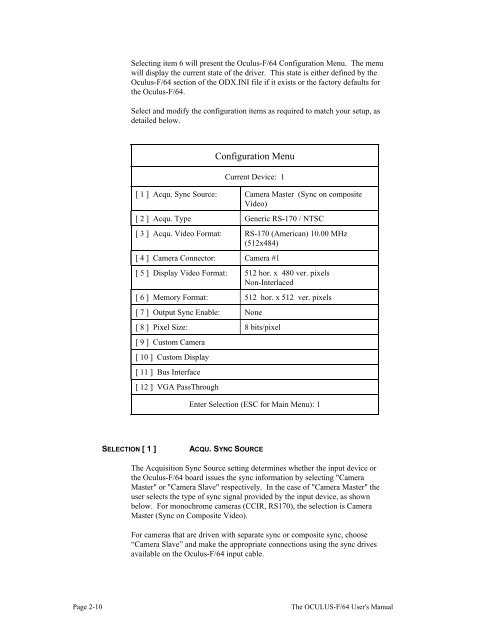THE OCULUS-F/64 FRAME GRABBER User's Manual
THE OCULUS-F/64 FRAME GRABBER User's Manual
THE OCULUS-F/64 FRAME GRABBER User's Manual
You also want an ePaper? Increase the reach of your titles
YUMPU automatically turns print PDFs into web optimized ePapers that Google loves.
Selecting item 6 will present the Oculus-F/<strong>64</strong> Configuration Menu. The menu<br />
will display the current state of the driver. This state is either defined by the<br />
Oculus-F/<strong>64</strong> section of the ODX.INI file if it exists or the factory defaults for<br />
the Oculus-F/<strong>64</strong>.<br />
Select and modify the configuration items as required to match your setup, as<br />
detailed below.<br />
Configuration Menu<br />
Current Device: 1<br />
[ 1 ] Acqu. Sync Source: Camera Master (Sync on composite<br />
Video)<br />
[ 2 ] Acqu. Type Generic RS-170 / NTSC<br />
[ 3 ] Acqu. Video Format: RS-170 (American) 10.00 MHz<br />
(512x484)<br />
[ 4 ] Camera Connector: Camera #1<br />
[ 5 ] Display Video Format: 512 hor. x 480 ver. pixels<br />
Non-Interlaced<br />
[ 6 ] Memory Format: 512 hor. x 512 ver. pixels<br />
[ 7 ] Output Sync Enable: None<br />
[ 8 ] Pixel Size: 8 bits/pixel<br />
[ 9 ] Custom Camera<br />
[ 10 ] Custom Display<br />
[ 11 ] Bus Interface<br />
[ 12 ] VGA PassThrough<br />
Enter Selection (ESC for Main Menu): 1<br />
SELECTION [ 1 ] ACQU. SYNC SOURCE<br />
The Acquisition Sync Source setting determines whether the input device or<br />
the Oculus-F/<strong>64</strong> board issues the sync information by selecting "Camera<br />
Master" or "Camera Slave" respectively. In the case of "Camera Master" the<br />
user selects the type of sync signal provided by the input device, as shown<br />
below. For monochrome cameras (CCIR, RS170), the selection is Camera<br />
Master (Sync on Composite Video).<br />
For cameras that are driven with separate sync or composite sync, choose<br />
“Camera Slave” and make the appropriate connections using the sync drives<br />
available on the Oculus-F/<strong>64</strong> input cable.<br />
Page 2-10 The <strong>OCULUS</strong>-F/<strong>64</strong> <strong>User's</strong> <strong>Manual</strong>