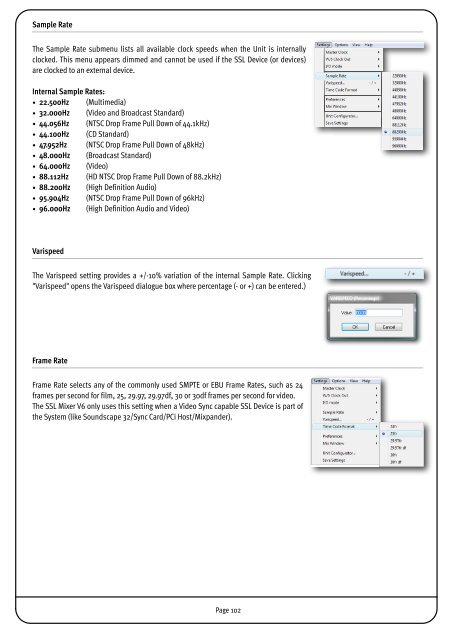SSL Mixer Manual - Absolute Professional Audio
SSL Mixer Manual - Absolute Professional Audio
SSL Mixer Manual - Absolute Professional Audio
Create successful ePaper yourself
Turn your PDF publications into a flip-book with our unique Google optimized e-Paper software.
Sample Rate<br />
The Sample Rate submenu lists all available clock speeds when the Unit is internally<br />
clocked. This menu appears dimmed and cannot be used if the <strong>SSL</strong> Device (or devices)<br />
are clocked to an external device.<br />
Internal Sample Rates:<br />
• 22.500Hz (Multimedia)<br />
• 32.000Hz (Video and Broadcast Standard)<br />
• 44.056Hz (NTSC Drop Frame Pull Down of 44.1kHz)<br />
• 44.100Hz (CD Standard)<br />
• 47.952Hz (NTSC Drop Frame Pull Down of 48kHz)<br />
• 48.000Hz (Broadcast Standard)<br />
• 64.000Hz (Video)<br />
• 88.112Hz (HD NTSC Drop Frame Pull Down of 88.2kHz)<br />
• 88.200Hz (High Definition <strong>Audio</strong>)<br />
• 95.904Hz (NTSC Drop Frame Pull Down of 96kHz)<br />
• 96.000Hz (High Definition <strong>Audio</strong> and Video)<br />
Varispeed<br />
The Varispeed setting provides a +/-10% variation of the internal Sample Rate. Clicking<br />
"Varispeed" opens the Varispeed dialogue box where percentage (- or +) can be entered.)<br />
Frame Rate<br />
Frame Rate selects any of the commonly used SMPTE or EBU Frame Rates, such as 24<br />
frames per second for film, 25, 29.97, 29.97df, 30 or 30df frames per second for video.<br />
The <strong>SSL</strong> <strong>Mixer</strong> V6 only uses this setting when a Video Sync capable <strong>SSL</strong> Device is part of<br />
the System (like Soundscape 32/Sync Card/PCi Host/Mixpander).<br />
Page 102