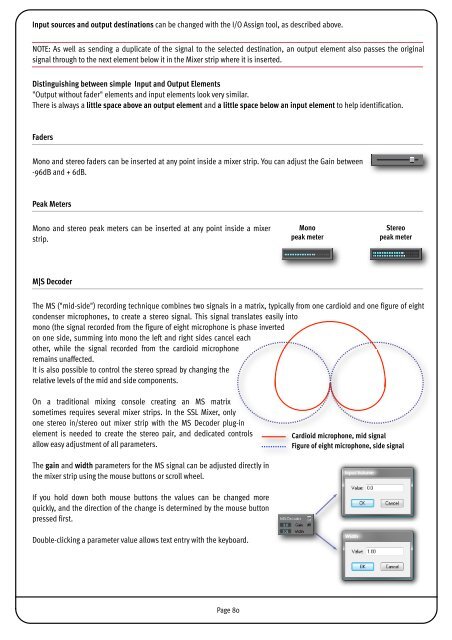SSL Mixer Manual - Absolute Professional Audio
SSL Mixer Manual - Absolute Professional Audio
SSL Mixer Manual - Absolute Professional Audio
Create successful ePaper yourself
Turn your PDF publications into a flip-book with our unique Google optimized e-Paper software.
Input sources and output destinations can be changed with the I/O Assign tool, as described above.<br />
NOTE: As well as sending a duplicate of the signal to the selected destination, an output element also passes the original<br />
signal through to the next element below it in the <strong>Mixer</strong> strip where it is inserted.<br />
Distinguishing between simple Input and Output Elements<br />
"Output without fader" elements and input elements look very similar.<br />
There is always a little space above an output element and a little space below an input element to help identification.<br />
Faders<br />
Mono and stereo faders can be inserted at any point inside a mixer strip. You can adjust the Gain between<br />
-96dB and + 6dB.<br />
Peak Meters<br />
Mono and stereo peak meters can be inserted at any point inside a mixer<br />
strip.<br />
M|S Decoder<br />
The MS ("mid-side") recording technique combines two signals in a matrix, typically from one cardioid and one figure of eight<br />
condenser microphones, to create a stereo signal. This signal translates easily into<br />
mono (the signal recorded from the figure of eight microphone is phase inverted<br />
on one side, summing into mono the left and right sides cancel each<br />
other, while the signal recorded from the cardioid microphone<br />
remains unaffected.<br />
It is also possible to control the stereo spread by changing the<br />
relative levels of the mid and side components.<br />
On a traditional mixing console creating an MS matrix<br />
sometimes requires several mixer strips. In the <strong>SSL</strong> <strong>Mixer</strong>, only<br />
one stereo in/stereo out mixer strip with the MS Decoder plug-in<br />
element is needed to create the stereo pair, and dedicated controls<br />
allow easy adjustment of all parameters.<br />
The gain and width parameters for the MS signal can be adjusted directly in<br />
the mixer strip using the mouse buttons or scroll wheel.<br />
If you hold down both mouse buttons the values can be changed more<br />
quickly, and the direction of the change is determined by the mouse button<br />
pressed first.<br />
Double-clicking a parameter value allows text entry with the keyboard.<br />
Page 80<br />
Mono<br />
peak meter<br />
Stereo<br />
peak meter<br />
Cardioid microphone, mid signal<br />
Figure of eight microphone, side signal