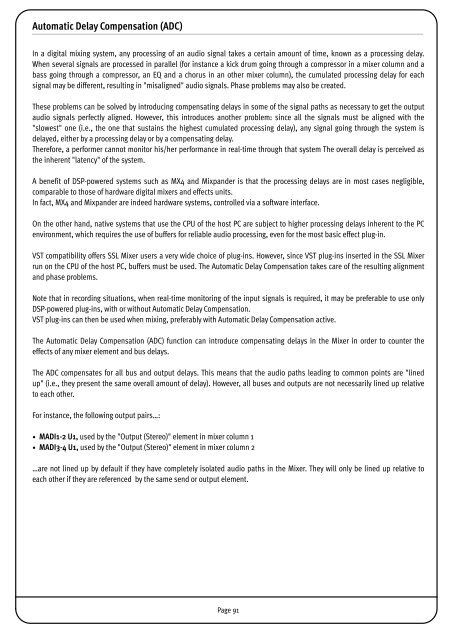SSL Mixer Manual - Absolute Professional Audio
SSL Mixer Manual - Absolute Professional Audio
SSL Mixer Manual - Absolute Professional Audio
Create successful ePaper yourself
Turn your PDF publications into a flip-book with our unique Google optimized e-Paper software.
Automatic Delay Compensation (ADC)<br />
In a digital mixing system, any processing of an audio signal takes a certain amount of time, known as a processing delay.<br />
When several signals are processed in parallel (for instance a kick drum going through a compressor in a mixer column and a<br />
bass going through a compressor, an EQ and a chorus in an other mixer column), the cumulated processing delay for each<br />
signal may be different, resulting in "misaligned" audio signals. Phase problems may also be created.<br />
These problems can be solved by introducing compensating delays in some of the signal paths as necessary to get the output<br />
audio signals perfectly aligned. However, this introduces another problem: since all the signals must be aligned with the<br />
"slowest" one (i.e., the one that sustains the highest cumulated processing delay), any signal going through the system is<br />
delayed, either by a processing delay or by a compensating delay.<br />
Therefore, a performer cannot monitor his/her performance in real-time through that system The overall delay is perceived as<br />
the inherent "latency" of the system.<br />
A benefit of DSP-powered systems such as MX4 and Mixpander is that the processing delays are in most cases negligible,<br />
comparable to those of hardware digital mixers and effects units.<br />
In fact, MX4 and Mixpander are indeed hardware systems, controlled via a software interface.<br />
On the other hand, native systems that use the CPU of the host PC are subject to higher processing delays inherent to the PC<br />
environment, which requires the use of buffers for reliable audio processing, even for the most basic effect plug-in.<br />
VST compatibility offers <strong>SSL</strong> <strong>Mixer</strong> users a very wide choice of plug-ins. However, since VST plug-ins inserted in the <strong>SSL</strong> <strong>Mixer</strong><br />
run on the CPU of the host PC, buffers must be used. The Automatic Delay Compensation takes care of the resulting alignment<br />
and phase problems.<br />
Note that in recording situations, when real-time monitoring of the input signals is required, it may be preferable to use only<br />
DSP-powered plug-ins, with or without Automatic Delay Compensation.<br />
VST plug-ins can then be used when mixing, preferably with Automatic Delay Compensation active.<br />
The Automatic Delay Compensation (ADC) function can introduce compensating delays in the <strong>Mixer</strong> in order to counter the<br />
effects of any mixer element and bus delays.<br />
The ADC compensates for all bus and output delays. This means that the audio paths leading to common points are "lined<br />
up" (i.e., they present the same overall amount of delay). However, all buses and outputs are not necessarily lined up relative<br />
to each other.<br />
For instance, the following output pairs…:<br />
• MADI1-2 U1, used by the "Output (Stereo)" element in mixer column 1<br />
• MADI3-4 U1, used by the "Output (Stereo)" element in mixer column 2<br />
…are not lined up by default if they have completely isolated audio paths in the <strong>Mixer</strong>. They will only be lined up relative to<br />
each other if they are referenced by the same send or output element.<br />
Page 91