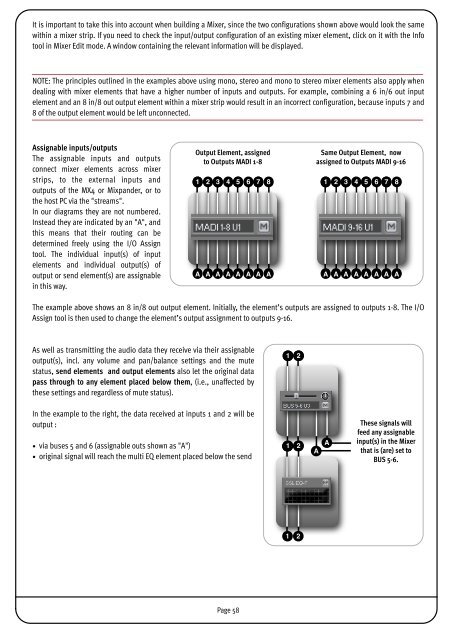SSL Mixer Manual - Absolute Professional Audio
SSL Mixer Manual - Absolute Professional Audio
SSL Mixer Manual - Absolute Professional Audio
You also want an ePaper? Increase the reach of your titles
YUMPU automatically turns print PDFs into web optimized ePapers that Google loves.
It is important to take this into account when building a <strong>Mixer</strong>, since the two configurations shown above would look the same<br />
within a mixer strip. If you need to check the input/output configuration of an existing mixer element, click on it with the Info<br />
tool in <strong>Mixer</strong> Edit mode. A window containing the relevant information will be displayed.<br />
NOTE: The principles outlined in the examples above using mono, stereo and mono to stereo mixer elements also apply when<br />
dealing with mixer elements that have a higher number of inputs and outputs. For example, combining a 6 in/6 out input<br />
element and an 8 in/8 out output element within a mixer strip would result in an incorrect configuration, because inputs 7 and<br />
8 of the output element would be left unconnected.<br />
Assignable inputs/outputs<br />
The assignable inputs and outputs<br />
connect mixer elements across mixer<br />
strips, to the external inputs and<br />
outputs of the MX4 or Mixpander, or to<br />
the host PC via the "streams".<br />
In our diagrams they are not numbered.<br />
Instead they are indicated by an "A", and<br />
this means that their routing can be<br />
determined freely using the I/O Assign<br />
tool. The individual input(s) of input<br />
elements and individual output(s) of<br />
output or send element(s) are assignable<br />
in this way.<br />
Output Element, assigned<br />
to Outputs MADI 1-8<br />
The example above shows an 8 in/8 out output element. Initially, the element’s outputs are assigned to outputs 1-8. The I/O<br />
Assign tool is then used to change the element’s output assignment to outputs 9-16.<br />
As well as transmitting the audio data they receive via their assignable<br />
output(s), incl. any volume and pan/balance settings and the mute<br />
status, send elements and output elements also let the original data<br />
pass through to any element placed below them, (i.e., unaffected by<br />
these settings and regardless of mute status).<br />
In the example to the right, the data received at inputs 1 and 2 will be<br />
output :<br />
• via buses 5 and 6 (assignable outs shown as "A")<br />
• original signal will reach the multi EQ element placed below the send<br />
1<br />
A<br />
2<br />
A<br />
13<br />
A<br />
4<br />
A<br />
15<br />
A<br />
Page 58<br />
6<br />
A<br />
17<br />
A<br />
8<br />
A<br />
1<br />
11 1 2<br />
1<br />
12<br />
2<br />
Same Output Element, now<br />
assigned to Outputs MADI 9-16<br />
A<br />
1<br />
A<br />
A<br />
2<br />
A<br />
13<br />
A<br />
4<br />
A<br />
15<br />
A<br />
6<br />
A<br />
17<br />
A<br />
8<br />
A<br />
These signals will<br />
feed any assignable<br />
input(s) in the <strong>Mixer</strong><br />
that is (are) set to<br />
BUS 5-6.