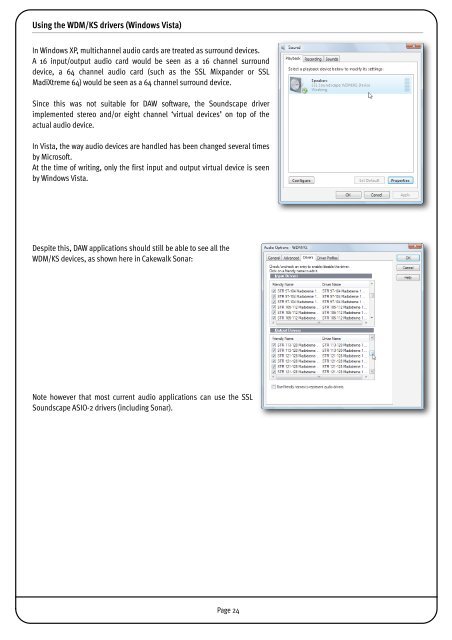SSL Mixer Manual - Absolute Professional Audio
SSL Mixer Manual - Absolute Professional Audio
SSL Mixer Manual - Absolute Professional Audio
You also want an ePaper? Increase the reach of your titles
YUMPU automatically turns print PDFs into web optimized ePapers that Google loves.
Using the WDM/KS drivers (Windows Vista)<br />
In Windows XP, multichannel audio cards are treated as surround devices.<br />
A 16 input/output audio card would be seen as a 16 channel surround<br />
device, a 64 channel audio card (such as the <strong>SSL</strong> Mixpander or <strong>SSL</strong><br />
MadiXtreme 64) would be seen as a 64 channel surround device.<br />
Since this was not suitable for DAW software, the Soundscape driver<br />
implemented stereo and/or eight channel ‘virtual devices’ on top of the<br />
actual audio device.<br />
In Vista, the way audio devices are handled has been changed several times<br />
by Microsoft.<br />
At the time of writing, only the first input and output virtual device is seen<br />
by Windows Vista.<br />
Despite this, DAW applications should still be able to see all the<br />
WDM/KS devices, as shown here in Cakewalk Sonar:<br />
Note however that most current audio applications can use the <strong>SSL</strong><br />
Soundscape ASIO-2 drivers (including Sonar).<br />
Page 24