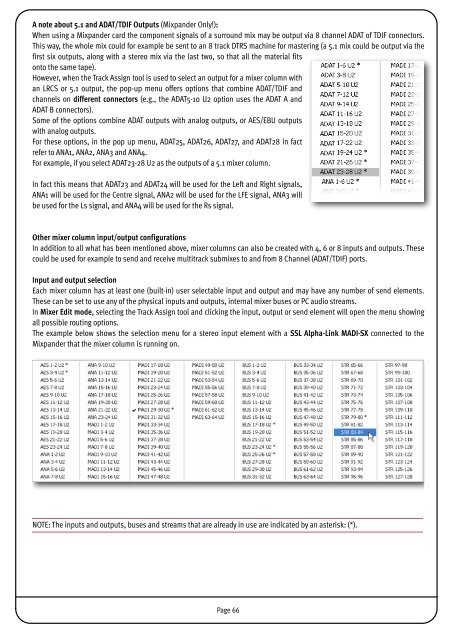SSL Mixer Manual - Absolute Professional Audio
SSL Mixer Manual - Absolute Professional Audio
SSL Mixer Manual - Absolute Professional Audio
You also want an ePaper? Increase the reach of your titles
YUMPU automatically turns print PDFs into web optimized ePapers that Google loves.
A note about 5.1 and ADAT/TDIF Outputs (Mixpander Only!):<br />
When using a Mixpander card the component signals of a surround mix may be output via 8 channel ADAT of TDIF connectors.<br />
This way, the whole mix could for example be sent to an 8 track DTRS machine for mastering (a 5.1 mix could be output via the<br />
first six outputs, along with a stereo mix via the last two, so that all the material fits<br />
onto the same tape).<br />
However, when the Track Assign tool is used to select an output for a mixer column with<br />
an LRCS or 5.1 output, the pop-up menu offers options that combine ADAT/TDIF and<br />
channels on different connectors (e.g., the ADAT5-10 U2 option uses the ADAT A and<br />
ADAT B connectors).<br />
Some of the options combine ADAT outputs with analog outputs, or AES/EBU outputs<br />
with analog outputs.<br />
For these options, in the pop up menu, ADAT25, ADAT26, ADAT27, and ADAT28 in fact<br />
refer to ANA1, ANA2, ANA3 and ANA4.<br />
For example, if you select ADAT23-28 U2 as the outputs of a 5.1 mixer column.<br />
In fact this means that ADAT23 and ADAT24 will be used for the Left and Right signals,<br />
ANA1 will be used for the Centre signal, ANA2 will be used for the LFE signal, ANA3 will<br />
be used for the Ls signal, and ANA4 will be used for the Rs signal.<br />
Other mixer column input/output configurations<br />
In addition to all what has been mentioned above, mixer columns can also be created with 4, 6 or 8 inputs and outputs. These<br />
could be used for example to send and receive multitrack submixes to and from 8 Channel (ADAT/TDIF) ports.<br />
Input and output selection<br />
Each mixer column has at least one (built-in) user selectable input and output and may have any number of send elements.<br />
These can be set to use any of the physical inputs and outputs, internal mixer buses or PC audio streams.<br />
In <strong>Mixer</strong> Edit mode, selecting the Track Assign tool and clicking the input, output or send element will open the menu showing<br />
all possible routing options.<br />
The example below shows the selection menu for a stereo input element with a <strong>SSL</strong> Alpha-Link MADI-SX connected to the<br />
Mixpander that the mixer column is running on.<br />
NOTE: The inputs and outputs, buses and streams that are already in use are indicated by an asterisk: (*).<br />
Page 66