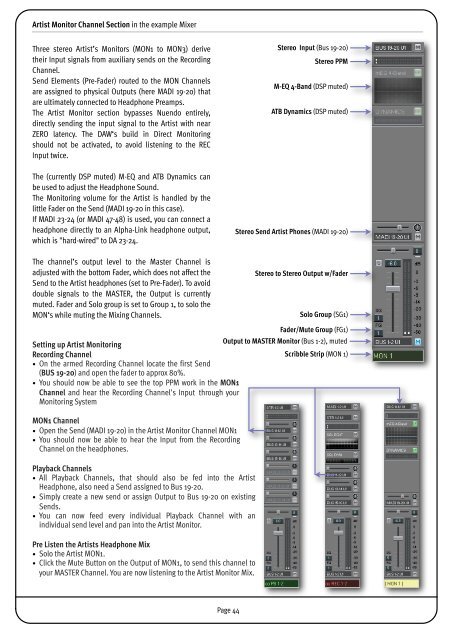SSL Mixer Manual - Absolute Professional Audio
SSL Mixer Manual - Absolute Professional Audio
SSL Mixer Manual - Absolute Professional Audio
You also want an ePaper? Increase the reach of your titles
YUMPU automatically turns print PDFs into web optimized ePapers that Google loves.
Artist Monitor Channel Section in the example <strong>Mixer</strong><br />
Three stereo Artist’s Monitors (MON1 to MON3) derive<br />
their Input signals from auxiliary sends on the Recording<br />
Channel.<br />
Send Elements (Pre-Fader) routed to the MON Channels<br />
are assigned to physical Outputs (here MADI 19-20) that<br />
are ultimately connected to Headphone Preamps.<br />
The Artist Monitor section bypasses Nuendo entirely,<br />
directly sending the input signal to the Artist with near<br />
ZERO latency. The DAW‘s build in Direct Monitoring<br />
should not be activated, to avoid listening to the REC<br />
Input twice.<br />
The (currently DSP muted) M-EQ and ATB Dynamics can<br />
be used to adjust the Headphone Sound.<br />
The Monitoring volume for the Artist is handled by the<br />
little Fader on the Send (MADI 19-20 in this case).<br />
If MADI 23-24 (or MADI 47-48) is used, you can connect a<br />
headphone directly to an Alpha-Link headphone output,<br />
which is "hard-wired" to DA 23-24.<br />
The channel’s output level to the Master Channel is<br />
adjusted with the bottom Fader, which does not affect the<br />
Send to the Artist headphones (set to Pre-Fader). To avoid<br />
double signals to the MASTER, the Output is currently<br />
muted. Fader and Solo group is set to Group 1, to solo the<br />
MON‘s while muting the Mixing Channels.<br />
Setting up Artist Monitoring<br />
Output to MASTER Monitor (Bus 1-2), muted<br />
Recording Channel<br />
Scribble Strip (MON 1)<br />
• On the armed Recording Channel locate the first Send<br />
(BUS 19-20) and open the fader to approx 80%.<br />
• You should now be able to see the top PPM work in the MON1<br />
Channel and hear the Recording Channel's Input through your<br />
Monitoring System<br />
MON1 Channel<br />
• Open the Send (MADI 19-20) in the Artist Monitor Channel MON1<br />
• You should now be able to hear the Input from the Recording<br />
Channel on the headphones.<br />
Playback Channels<br />
• All Playback Channels, that should also be fed into the Artist<br />
Headphone, also need a Send assigned to Bus 19-20.<br />
• Simply create a new send or assign Output to Bus 19-20 on existing<br />
Sends.<br />
• You can now feed every individual Playback Channel with an<br />
individual send level and pan into the Artist Monitor.<br />
Pre Listen the Artists Headphone Mix<br />
• Solo the Artist MON1.<br />
• Click the Mute Button on the Output of MON1, to send this channel to<br />
your MASTER Channel. You are now listening to the Artist Monitor Mix.<br />
Page 44<br />
Stereo Input (Bus 19-20)<br />
Stereo PPM<br />
M-EQ 4-Band (DSP muted)<br />
ATB Dynamics (DSP muted)<br />
Stereo Send Artist Phones (MADI 19-20)<br />
Stereo to Stereo Output w/Fader<br />
Solo Group (SG1)<br />
Fader/Mute Group (FG1)