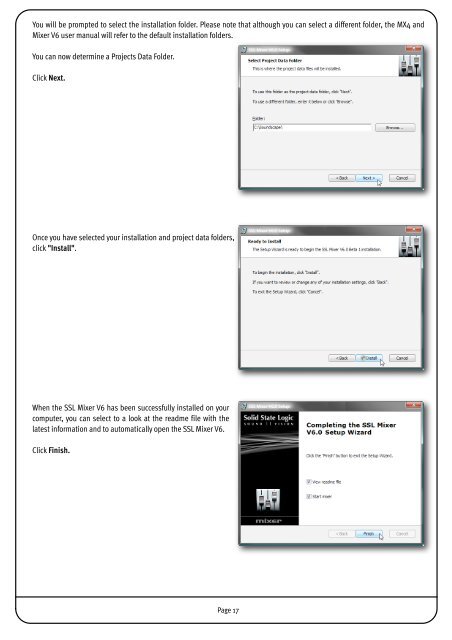SSL Mixer Manual - Absolute Professional Audio
SSL Mixer Manual - Absolute Professional Audio
SSL Mixer Manual - Absolute Professional Audio
Create successful ePaper yourself
Turn your PDF publications into a flip-book with our unique Google optimized e-Paper software.
You will be prompted to select the installation folder. Please note that although you can select a different folder, the MX4 and<br />
<strong>Mixer</strong> V6 user manual will refer to the default installation folders.<br />
You can now determine a Projects Data Folder.<br />
Click Next.<br />
Once you have selected your installation and project data folders,<br />
click "Install".<br />
When the <strong>SSL</strong> <strong>Mixer</strong> V6 has been successfully installed on your<br />
computer, you can select to a look at the readme file with the<br />
latest information and to automatically open the <strong>SSL</strong> <strong>Mixer</strong> V6.<br />
Click Finish.<br />
Page 17