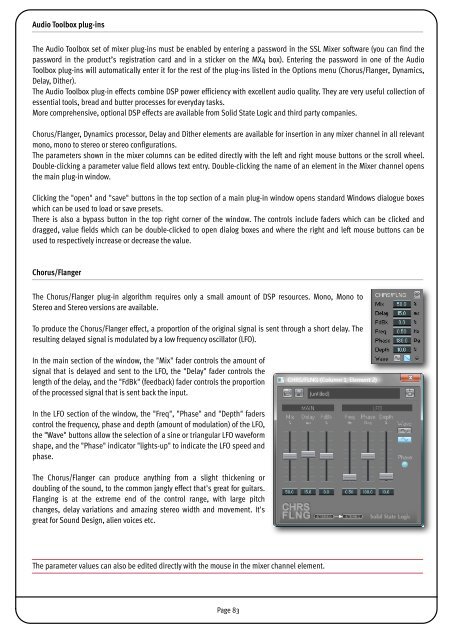SSL Mixer Manual - Absolute Professional Audio
SSL Mixer Manual - Absolute Professional Audio
SSL Mixer Manual - Absolute Professional Audio
You also want an ePaper? Increase the reach of your titles
YUMPU automatically turns print PDFs into web optimized ePapers that Google loves.
<strong>Audio</strong> Toolbox plug-ins<br />
The <strong>Audio</strong> Toolbox set of mixer plug-ins must be enabled by entering a password in the <strong>SSL</strong> <strong>Mixer</strong> software (you can find the<br />
password in the product’s registration card and in a sticker on the MX4 box). Entering the password in one of the <strong>Audio</strong><br />
Toolbox plug-ins will automatically enter it for the rest of the plug-ins listed in the Options menu (Chorus/Flanger, Dynamics,<br />
Delay, Dither).<br />
The <strong>Audio</strong> Toolbox plug-in effects combine DSP power efficiency with excellent audio quality. They are very useful collection of<br />
essential tools, bread and butter processes for everyday tasks.<br />
More comprehensive, optional DSP effects are available from Solid State Logic and third party companies.<br />
Chorus/Flanger, Dynamics processor, Delay and Dither elements are available for insertion in any mixer channel in all relevant<br />
mono, mono to stereo or stereo configurations.<br />
The parameters shown in the mixer columns can be edited directly with the left and right mouse buttons or the scroll wheel.<br />
Double-clicking a parameter value field allows text entry. Double-clicking the name of an element in the <strong>Mixer</strong> channel opens<br />
the main plug-in window.<br />
Clicking the "open" and "save" buttons in the top section of a main plug-in window opens standard Windows dialogue boxes<br />
which can be used to load or save presets.<br />
There is also a bypass button in the top right corner of the window. The controls include faders which can be clicked and<br />
dragged, value fields which can be double-clicked to open dialog boxes and where the right and left mouse buttons can be<br />
used to respectively increase or decrease the value.<br />
Chorus/Flanger<br />
The Chorus/Flanger plug-in algorithm requires only a small amount of DSP resources. Mono, Mono to<br />
Stereo and Stereo versions are available.<br />
To produce the Chorus/Flanger effect, a proportion of the original signal is sent through a short delay. The<br />
resulting delayed signal is modulated by a low frequency oscillator (LFO).<br />
In the main section of the window, the "Mix" fader controls the amount of<br />
signal that is delayed and sent to the LFO, the "Delay" fader controls the<br />
length of the delay, and the "FdBk" (feedback) fader controls the proportion<br />
of the processed signal that is sent back the input.<br />
In the LFO section of the window, the "Freq", "Phase" and "Depth" faders<br />
control the frequency, phase and depth (amount of modulation) of the LFO,<br />
the "Wave" buttons allow the selection of a sine or triangular LFO waveform<br />
shape, and the "Phase" indicator "lights-up" to indicate the LFO speed and<br />
phase.<br />
The Chorus/Flanger can produce anything from a slight thickening or<br />
doubling of the sound, to the common jangly effect that's great for guitars.<br />
Flanging is at the extreme end of the control range, with large pitch<br />
changes, delay variations and amazing stereo width and movement. It's<br />
great for Sound Design, alien voices etc.<br />
The parameter values can also be edited directly with the mouse in the mixer channel element.<br />
Page 83