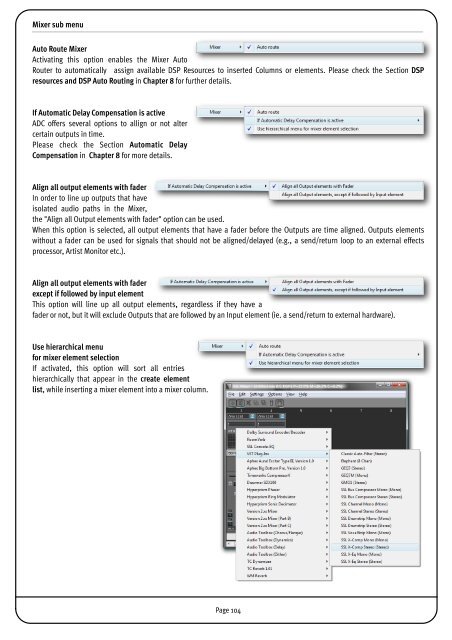SSL Mixer Manual - Absolute Professional Audio
SSL Mixer Manual - Absolute Professional Audio
SSL Mixer Manual - Absolute Professional Audio
You also want an ePaper? Increase the reach of your titles
YUMPU automatically turns print PDFs into web optimized ePapers that Google loves.
<strong>Mixer</strong> sub menu<br />
Auto Route <strong>Mixer</strong><br />
Activating this option enables the <strong>Mixer</strong> Auto<br />
Router to automatically assign available DSP Resources to inserted Columns or elements. Please check the Section DSP<br />
resources and DSP Auto Routing in Chapter 8 for further details.<br />
If Automatic Delay Compensation is active<br />
ADC offers several options to allign or not alter<br />
certain outputs in time.<br />
Please check the Section Automatic Delay<br />
Compensation in Chapter 8 for more details.<br />
Align all output elements with fader<br />
In order to line up outputs that have<br />
isolated audio paths in the <strong>Mixer</strong>,<br />
the "Align all Output elements with fader" option can be used.<br />
When this option is selected, all output elements that have a fader before the Outputs are time aligned. Outputs elements<br />
without a fader can be used for signals that should not be aligned/delayed (e.g., a send/return loop to an external effects<br />
processor, Artist Monitor etc.).<br />
Align all output elements with fader<br />
except if followed by input element<br />
This option will line up all output elements, regardless if they have a<br />
fader or not, but it will exclude Outputs that are followed by an Input element (ie. a send/return to external hardware).<br />
Use hierarchical menu<br />
for mixer element selection<br />
If activated, this option will sort all entries<br />
hierarchically that appear in the create element<br />
list, while inserting a mixer element into a mixer column.<br />
Page 104