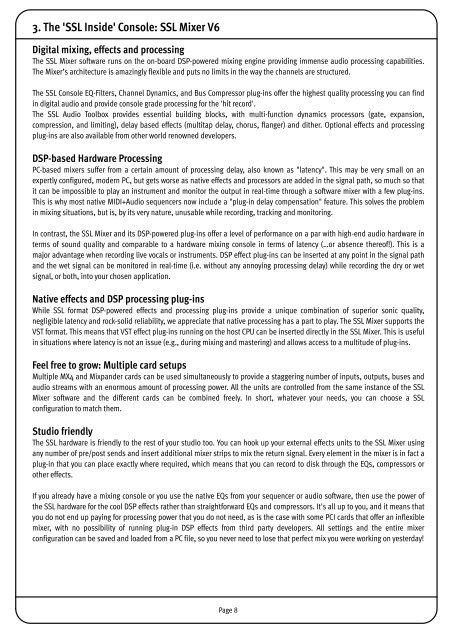SSL Mixer Manual - Absolute Professional Audio
SSL Mixer Manual - Absolute Professional Audio
SSL Mixer Manual - Absolute Professional Audio
You also want an ePaper? Increase the reach of your titles
YUMPU automatically turns print PDFs into web optimized ePapers that Google loves.
3. The '<strong>SSL</strong> Inside' Console: <strong>SSL</strong> <strong>Mixer</strong> V6<br />
Digital mixing, effects and processing<br />
The <strong>SSL</strong> <strong>Mixer</strong> software runs on the on-board DSP-powered mixing engine providing immense audio processing capabilities.<br />
The <strong>Mixer</strong>’s architecture is amazingly flexible and puts no limits in the way the channels are structured.<br />
The <strong>SSL</strong> Console EQ-Filters, Channel Dynamics, and Bus Compressor plug-ins offer the highest quality processing you can find<br />
in digital audio and provide console grade processing for the 'hit record'.<br />
The <strong>SSL</strong> <strong>Audio</strong> Toolbox provides essential building blocks, with multi-function dynamics processors (gate, expansion,<br />
compression, and limiting), delay based effects (multitap delay, chorus, flanger) and dither. Optional effects and processing<br />
plug-ins are also available from other world renowned developers.<br />
DSP-based Hardware Processing<br />
PC-based mixers suffer from a certain amount of processing delay, also known as "latency". This may be very small on an<br />
expertly configured, modern PC, but gets worse as native effects and processors are added in the signal path, so much so that<br />
it can be impossible to play an instrument and monitor the output in real-time through a software mixer with a few plug-ins.<br />
This is why most native MIDI+<strong>Audio</strong> sequencers now include a "plug-in delay compensation" feature. This solves the problem<br />
in mixing situations, but is, by its very nature, unusable while recording, tracking and monitoring.<br />
In contrast, the <strong>SSL</strong> <strong>Mixer</strong> and its DSP-powered plug-ins offer a level of performance on a par with high-end audio hardware in<br />
terms of sound quality and comparable to a hardware mixing console in terms of latency (…or absence thereof!). This is a<br />
major advantage when recording live vocals or instruments. DSP effect plug-ins can be inserted at any point in the signal path<br />
and the wet signal can be monitored in real-time (i.e. without any annoying processing delay) while recording the dry or wet<br />
signal, or both, into your chosen application.<br />
Native effects and DSP processing plug-ins<br />
While <strong>SSL</strong> format DSP-powered effects and processing plug-ins provide a unique combination of superior sonic quality,<br />
negligible latency and rock-solid reliability, we appreciate that native processing has a part to play. The <strong>SSL</strong> <strong>Mixer</strong> supports the<br />
VST format. This means that VST effect plug-ins running on the host CPU can be inserted directly in the <strong>SSL</strong> <strong>Mixer</strong>. This is useful<br />
in situations where latency is not an issue (e.g., during mixing and mastering) and allows access to a multitude of plug-ins.<br />
Feel free to grow: Multiple card setups<br />
Multiple MX4 and Mixpander cards can be used simultaneously to provide a staggering number of inputs, outputs, buses and<br />
audio streams with an enormous amount of processing power. All the units are controlled from the same instance of the <strong>SSL</strong><br />
<strong>Mixer</strong> software and the different cards can be combined freely. In short, whatever your needs, you can choose a <strong>SSL</strong><br />
configuration to match them.<br />
Studio friendly<br />
The <strong>SSL</strong> hardware is friendly to the rest of your studio too. You can hook up your external effects units to the <strong>SSL</strong> <strong>Mixer</strong> using<br />
any number of pre/post sends and insert additional mixer strips to mix the return signal. Every element in the mixer is in fact a<br />
plug-in that you can place exactly where required, which means that you can record to disk through the EQs, compressors or<br />
other effects.<br />
If you already have a mixing console or you use the native EQs from your sequencer or audio software, then use the power of<br />
the <strong>SSL</strong> hardware for the cool DSP effects rather than straightforward EQs and compressors. It's all up to you, and it means that<br />
you do not end up paying for processing power that you do not need, as is the case with some PCI cards that offer an inflexible<br />
mixer, with no possibility of running plug-in DSP effects from third party developers. All settings and the entire mixer<br />
configuration can be saved and loaded from a PC file, so you never need to lose that perfect mix you were working on yesterday!<br />
Page 8