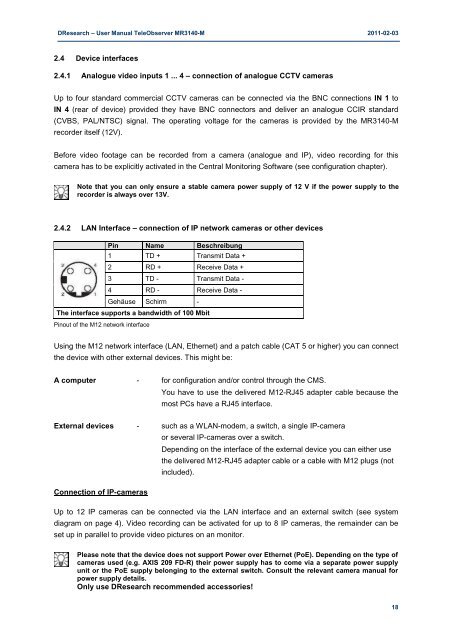Manual MR3140-M - DResearch
Manual MR3140-M - DResearch
Manual MR3140-M - DResearch
Create successful ePaper yourself
Turn your PDF publications into a flip-book with our unique Google optimized e-Paper software.
<strong>DResearch</strong> – User <strong>Manual</strong> TeleObserver <strong>MR3140</strong>-M 2011-02-03<br />
2.4 Device interfaces<br />
2.4.1 Analogue video inputs 1 ... 4 – connection of analogue CCTV cameras<br />
Up to four standard commercial CCTV cameras can be connected via the BNC connections IN 1 to<br />
IN 4 (rear of device) provided they have BNC connectors and deliver an analogue CCIR standard<br />
(CVBS, PAL/NTSC) signal. The operating voltage for the cameras is provided by the <strong>MR3140</strong>-M<br />
recorder itself (12V).<br />
Before video footage can be recorded from a camera (analogue and IP), video recording for this<br />
camera has to be explicitly activated in the Central Monitoring Software (see configuration chapter).<br />
Note that you can only ensure a stable camera power supply of 12 V if the power supply to the<br />
recorder is always over 13V.<br />
2.4.2 LAN Interface – connection of IP network cameras or other devices<br />
Pin Name Beschreibung<br />
1 TD + Transmit Data +<br />
2 RD + Receive Data +<br />
3 TD - Transmit Data -<br />
4 RD - Receive Data -<br />
Gehäuse Schirm -<br />
The interface supports a bandwidth of 100 Mbit<br />
Pinout of the M12 network interface<br />
Using the M12 network interface (LAN, Ethernet) and a patch cable (CAT 5 or higher) you can connect<br />
the device with other external devices. This might be:<br />
A computer - for configuration and/or control through the CMS.<br />
You have to use the delivered M12-RJ45 adapter cable because the<br />
most PCs have a RJ45 interface.<br />
External devices - such as a WLAN-modem, a switch, a single IP-camera<br />
Connection of IP-cameras<br />
or several IP-cameras over a switch.<br />
Depending on the interface of the external device you can either use<br />
the delivered M12-RJ45 adapter cable or a cable with M12 plugs (not<br />
included).<br />
Up to 12 IP cameras can be connected via the LAN interface and an external switch (see system<br />
diagram on page 4). Video recording can be activated for up to 8 IP cameras, the remainder can be<br />
set up in parallel to provide video pictures on an monitor.<br />
Please note that the device does not support Power over Ethernet (PoE). Depending on the type of<br />
cameras used (e.g. AXIS 209 FD-R) their power supply has to come via a separate power supply<br />
unit or the PoE supply belonging to the external switch. Consult the relevant camera manual for<br />
power supply details.<br />
Only use <strong>DResearch</strong> recommended accessories!<br />
18