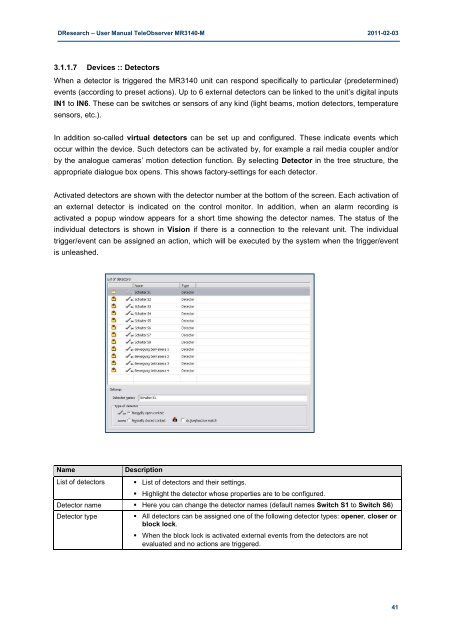Manual MR3140-M - DResearch
Manual MR3140-M - DResearch
Manual MR3140-M - DResearch
Create successful ePaper yourself
Turn your PDF publications into a flip-book with our unique Google optimized e-Paper software.
<strong>DResearch</strong> – User <strong>Manual</strong> TeleObserver <strong>MR3140</strong>-M 2011-02-03<br />
3.1.1.7 Devices :: Detectors<br />
When a detector is triggered the <strong>MR3140</strong> unit can respond specifically to particular (predetermined)<br />
events (according to preset actions). Up to 6 external detectors can be linked to the unit’s digital inputs<br />
IN1 to IN6. These can be switches or sensors of any kind (light beams, motion detectors, temperature<br />
sensors, etc.).<br />
In addition so-called virtual detectors can be set up and configured. These indicate events which<br />
occur within the device. Such detectors can be activated by, for example a rail media coupler and/or<br />
by the analogue cameras’ motion detection function. By selecting Detector in the tree structure, the<br />
appropriate dialogue box opens. This shows factory-settings for each detector.<br />
Activated detectors are shown with the detector number at the bottom of the screen. Each activation of<br />
an external detector is indicated on the control monitor. In addition, when an alarm recording is<br />
activated a popup window appears for a short time showing the detector names. The status of the<br />
individual detectors is shown in Vision if there is a connection to the relevant unit. The individual<br />
trigger/event can be assigned an action, which will be executed by the system when the trigger/event<br />
is unleashed.<br />
Name Description<br />
List of detectors � List of detectors and their settings.<br />
� Highlight the detector whose properties are to be configured.<br />
Detector name � Here you can change the detector names (default names Switch S1 to Switch S6)<br />
Detector type � All detectors can be assigned one of the following detector types: opener, closer or<br />
block lock.<br />
� When the block lock is activated external events from the detectors are not<br />
evaluated and no actions are triggered.<br />
41