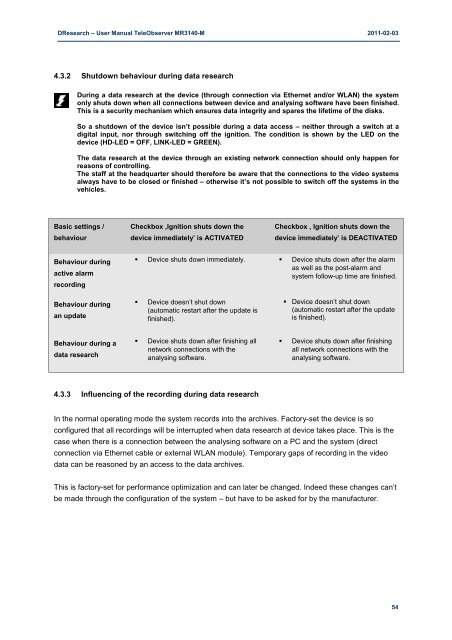Manual MR3140-M - DResearch
Manual MR3140-M - DResearch
Manual MR3140-M - DResearch
Create successful ePaper yourself
Turn your PDF publications into a flip-book with our unique Google optimized e-Paper software.
<strong>DResearch</strong> – User <strong>Manual</strong> TeleObserver <strong>MR3140</strong>-M 2011-02-03<br />
4.3.2 Shutdown behaviour during data research<br />
During a data research at the device (through connection via Ethernet and/or WLAN) the system<br />
only shuts down when all connections between device and analysing software have been finished.<br />
This is a security mechanism which ensures data integrity and spares the lifetime of the disks.<br />
So a shutdown of the device isn’t possible during a data access – neither through a switch at a<br />
digital input, nor through switching off the ignition. The condition is shown by the LED on the<br />
device (HD-LED = OFF, LINK-LED = GREEN).<br />
The data research at the device through an existing network connection should only happen for<br />
reasons of controlling.<br />
The staff at the headquarter should therefore be aware that the connections to the video systems<br />
always have to be closed or finished – otherwise it’s not possible to switch off the systems in the<br />
vehicles.<br />
Basic settings /<br />
behaviour<br />
Behaviour during<br />
active alarm<br />
recording<br />
Behaviour during<br />
an update<br />
Behaviour during a<br />
data research<br />
Checkbox ‚Ignition shuts down the<br />
device immediately’ is ACTIVATED<br />
� Device shuts down immediately.<br />
� Device doesn’t shut down<br />
(automatic restart after the update is<br />
finished).<br />
� Device shuts down after finishing all<br />
network connections with the<br />
analysing software.<br />
4.3.3 Influencing of the recording during data research<br />
Checkbox ‚ Ignition shuts down the<br />
device immediately’ is DEACTIVATED<br />
� Device shuts down after the alarm<br />
as well as the post-alarm and<br />
system follow-up time are finished.<br />
� Device doesn’t shut down<br />
(automatic restart after the update<br />
is finished).<br />
� Device shuts down after finishing<br />
all network connections with the<br />
analysing software.<br />
In the normal operating mode the system records into the archives. Factory-set the device is so<br />
configured that all recordings will be interrupted when data research at device takes place. This is the<br />
case when there is a connection between the analysing software on a PC and the system (direct<br />
connection via Ethernet cable or external WLAN module). Temporary gaps of recording in the video<br />
data can be reasoned by an access to the data archives.<br />
This is factory-set for performance optimization and can later be changed. Indeed these changes can’t<br />
be made through the configuration of the system – but have to be asked for by the manufacturer.<br />
54