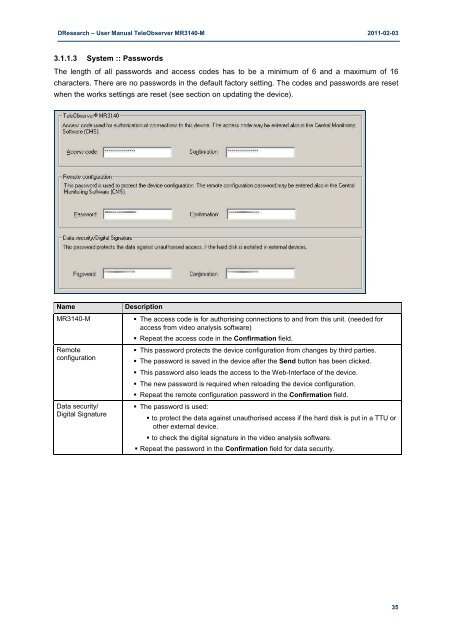Manual MR3140-M - DResearch
Manual MR3140-M - DResearch
Manual MR3140-M - DResearch
Create successful ePaper yourself
Turn your PDF publications into a flip-book with our unique Google optimized e-Paper software.
<strong>DResearch</strong> – User <strong>Manual</strong> TeleObserver <strong>MR3140</strong>-M 2011-02-03<br />
3.1.1.3 System :: Passwords<br />
The length of all passwords and access codes has to be a minimum of 6 and a maximum of 16<br />
characters. There are no passwords in the default factory setting. The codes and passwords are reset<br />
when the works settings are reset (see section on updating the device).<br />
Name Description<br />
<strong>MR3140</strong>-M � The access code is for authorising connections to and from this unit. (needed for<br />
access from video analysis software)<br />
Remote<br />
configuration<br />
Data security/<br />
Digital Signature<br />
� Repeat the access code in the Confirmation field.<br />
� This password protects the device configuration from changes by third parties.<br />
� The password is saved in the device after the Send button has been clicked.<br />
� This password also leads the access to the Web-Interface of the device.<br />
� The new password is required when reloading the device configuration.<br />
� Repeat the remote configuration password in the Confirmation field.<br />
� The password is used:<br />
� to protect the data against unauthorised access if the hard disk is put in a TTU or<br />
other external device.<br />
� to check the digital signature in the video analysis software.<br />
� Repeat the password in the Confirmation field for data security.<br />
35