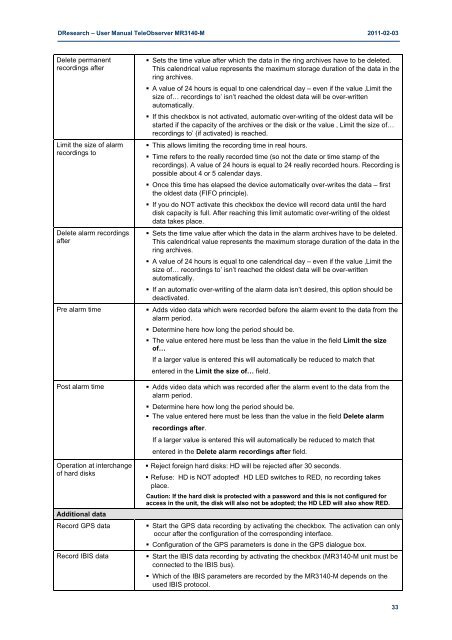Manual MR3140-M - DResearch
Manual MR3140-M - DResearch
Manual MR3140-M - DResearch
You also want an ePaper? Increase the reach of your titles
YUMPU automatically turns print PDFs into web optimized ePapers that Google loves.
<strong>DResearch</strong> – User <strong>Manual</strong> TeleObserver <strong>MR3140</strong>-M 2011-02-03<br />
Delete permanent<br />
recordings after<br />
Limit the size of alarm<br />
recordings to<br />
Delete alarm recordings<br />
after<br />
� Sets the time value after which the data in the ring archives have to be deleted.<br />
This calendrical value represents the maximum storage duration of the data in the<br />
ring archives.<br />
� A value of 24 hours is equal to one calendrical day – even if the value ‚Limit the<br />
size of… recordings to’ isn’t reached the oldest data will be over-written<br />
automatically.<br />
� If this checkbox is not activated, automatic over-writing of the oldest data will be<br />
started if the capacity of the archives or the disk or the value ‚ Limit the size of…<br />
recordings to’ (if activated) is reached.<br />
� This allows limiting the recording time in real hours.<br />
� Time refers to the really recorded time (so not the date or time stamp of the<br />
recordings). A value of 24 hours is equal to 24 really recorded hours. Recording is<br />
possible about 4 or 5 calendar days.<br />
� Once this time has elapsed the device automatically over-writes the data – first<br />
the oldest data (FIFO principle).<br />
� If you do NOT activate this checkbox the device will record data until the hard<br />
disk capacity is full. After reaching this limit automatic over-writing of the oldest<br />
data takes place.<br />
� Sets the time value after which the data in the alarm archives have to be deleted.<br />
This calendrical value represents the maximum storage duration of the data in the<br />
ring archives.<br />
� A value of 24 hours is equal to one calendrical day – even if the value ‚Limit the<br />
size of… recordings to’ isn’t reached the oldest data will be over-written<br />
automatically.<br />
� If an automatic over-writing of the alarm data isn’t desired, this option should be<br />
deactivated.<br />
Pre alarm time � Adds video data which were recorded before the alarm event to the data from the<br />
alarm period.<br />
� Determine here how long the period should be.<br />
� The value entered here must be less than the value in the field Limit the size<br />
of…<br />
If a larger value is entered this will automatically be reduced to match that<br />
entered in the Limit the size of… field.<br />
Post alarm time � Adds video data which was recorded after the alarm event to the data from the<br />
alarm period.<br />
Operation at interchange<br />
of hard disks<br />
Additional data<br />
� Determine here how long the period should be.<br />
� The value entered here must be less than the value in the field Delete alarm<br />
recordings after.<br />
If a larger value is entered this will automatically be reduced to match that<br />
entered in the Delete alarm recordings after field.<br />
� Reject foreign hard disks: HD will be rejected after 30 seconds.<br />
� Refuse: HD is NOT adopted! HD LED switches to RED, no recording takes<br />
place.<br />
Caution: If the hard disk is protected with a password and this is not configured for<br />
access in the unit, the disk will also not be adopted; the HD LED will also show RED.<br />
Record GPS data � Start the GPS data recording by activating the checkbox. The activation can only<br />
occur after the configuration of the corresponding interface.<br />
� Configuration of the GPS parameters is done in the GPS dialogue box.<br />
Record IBIS data � Start the IBIS data recording by activating the checkbox (<strong>MR3140</strong>-M unit must be<br />
connected to the IBIS bus).<br />
� Which of the IBIS parameters are recorded by the <strong>MR3140</strong>-M depends on the<br />
used IBIS protocol.<br />
33