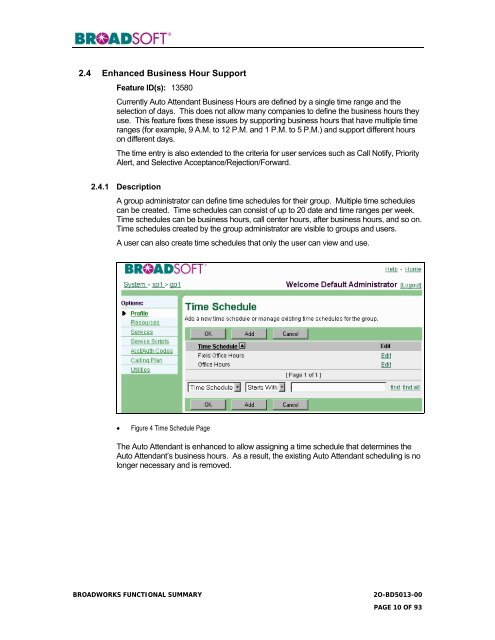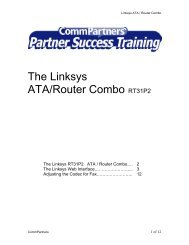BroadWorks Functional Summary - CommPartners Connect
BroadWorks Functional Summary - CommPartners Connect
BroadWorks Functional Summary - CommPartners Connect
Create successful ePaper yourself
Turn your PDF publications into a flip-book with our unique Google optimized e-Paper software.
2.4 Enhanced Business Hour Support<br />
Feature ID(s): 13580<br />
Currently Auto Attendant Business Hours are defined by a single time range and the<br />
selection of days. This does not allow many companies to define the business hours they<br />
use. This feature fixes these issues by supporting business hours that have multiple time<br />
ranges (for example, 9 A.M. to 12 P.M. and 1 P.M. to 5 P.M.) and support different hours<br />
on different days.<br />
The time entry is also extended to the criteria for user services such as Call Notify, Priority<br />
Alert, and Selective Acceptance/Rejection/Forward.<br />
2.4.1 Description<br />
A group administrator can define time schedules for their group. Multiple time schedules<br />
can be created. Time schedules can consist of up to 20 date and time ranges per week.<br />
Time schedules can be business hours, call center hours, after business hours, and so on.<br />
Time schedules created by the group administrator are visible to groups and users.<br />
A user can also create time schedules that only the user can view and use.<br />
• Figure 4 Time Schedule Page<br />
The Auto Attendant is enhanced to allow assigning a time schedule that determines the<br />
Auto Attendant’s business hours. As a result, the existing Auto Attendant scheduling is no<br />
longer necessary and is removed.<br />
BROADWORKS FUNCTIONAL SUMMARY 2O-BD5013-00<br />
PAGE 10 OF 93