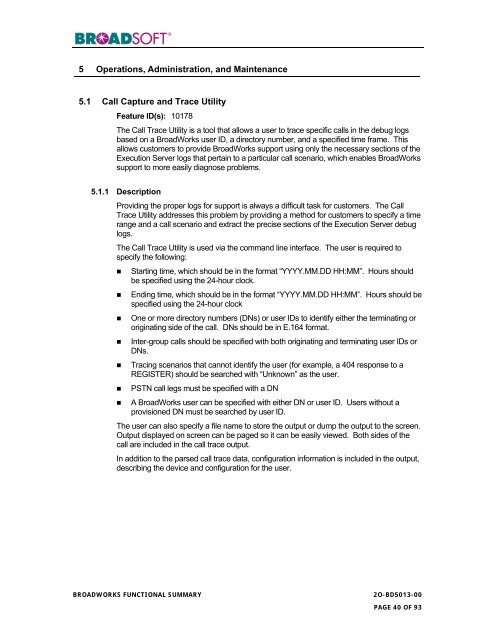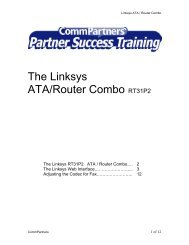BroadWorks Functional Summary - CommPartners Connect
BroadWorks Functional Summary - CommPartners Connect
BroadWorks Functional Summary - CommPartners Connect
You also want an ePaper? Increase the reach of your titles
YUMPU automatically turns print PDFs into web optimized ePapers that Google loves.
5 Operations, Administration, and Maintenance<br />
5.1 Call Capture and Trace Utility<br />
Feature ID(s): 10178<br />
The Call Trace Utility is a tool that allows a user to trace specific calls in the debug logs<br />
based on a <strong>BroadWorks</strong> user ID, a directory number, and a specified time frame. This<br />
allows customers to provide <strong>BroadWorks</strong> support using only the necessary sections of the<br />
Execution Server logs that pertain to a particular call scenario, which enables <strong>BroadWorks</strong><br />
support to more easily diagnose problems.<br />
5.1.1 Description<br />
Providing the proper logs for support is always a difficult task for customers. The Call<br />
Trace Utility addresses this problem by providing a method for customers to specify a time<br />
range and a call scenario and extract the precise sections of the Execution Server debug<br />
logs.<br />
The Call Trace Utility is used via the command line interface. The user is required to<br />
specify the following:<br />
� Starting time, which should be in the format “YYYY.MM.DD HH:MM”. Hours should<br />
be specified using the 24-hour clock.<br />
� Ending time, which should be in the format “YYYY.MM.DD HH:MM”. Hours should be<br />
specified using the 24-hour clock<br />
� One or more directory numbers (DNs) or user IDs to identify either the terminating or<br />
originating side of the call. DNs should be in E.164 format.<br />
� Inter-group calls should be specified with both originating and terminating user IDs or<br />
DNs.<br />
� Tracing scenarios that cannot identify the user (for example, a 404 response to a<br />
REGISTER) should be searched with “Unknown” as the user.<br />
� PSTN call legs must be specified with a DN<br />
� A <strong>BroadWorks</strong> user can be specified with either DN or user ID. Users without a<br />
provisioned DN must be searched by user ID.<br />
The user can also specify a file name to store the output or dump the output to the screen.<br />
Output displayed on screen can be paged so it can be easily viewed. Both sides of the<br />
call are included in the call trace output.<br />
In addition to the parsed call trace data, configuration information is included in the output,<br />
describing the device and configuration for the user.<br />
BROADWORKS FUNCTIONAL SUMMARY 2O-BD5013-00<br />
PAGE 40 OF 93